Most businesses utilize some type of software to improve the management of their day-to-day operations, regardless of the industry. In this sense, business management software is key to ensuring all business processes and workflows are effective and provide efficient resource allocation. Choosing the right business management software can mean the difference between a well-organized and profitable undertaking and business failure.
There is a nearly unlimited offering of management software in the market, many of which target specific industries and other business criteria like size, product and service type, or customer type. Other software solutions are directed at a more general market and take a wholistic approach to business management. Click here to jump right to our list of top business management software.
Table of Contents
What is business management software?
Business management software is a program or set of programs that are purpose-designed to provide all the tools you need to run every aspect of business operations: CRM, inventory management, workflow management, accounting, HR and more. These programs are intended to automate business processes, streamline workflows, centralize information across different areas of the business, and provide real-time updated information to improve efficiency and the decision-making process.
What are the key functions of business management software?
Properly chosen and implemented business management software will address multiple essential business processes. This level of management and automation should be comprehensive across business units and provide efficient solutions to bottlenecks and workflows, such as:
- Document management: estimates, work orders, invoices, receipts, etc.
- Track on hand and future inventory in real time, including all inbound and outbound transactions that affect stock.
- Integrated financial management and accounting processes.
- HR processes like hiring and onboarding, scheduling and dispatching, payrolls, time cards, requests for time off and other absences, licensing, etc.
- CRM: sales, marketing and customer service functions to attract and convert leads, retain customers, implement sales and customer loyalty strategies, improve customer experience, and simplify new product design and launch.
- Effecitve and efficient information management, ensuring data access, availability, reliability, and continuity to optimize decision-making processes.
Advantages of using business management software
Implementing business management software should be a top priority for every modern business, regardless of size or industry, given the tremendous benefits derived from digitizing and optimizing processes, information and resources.
Automate tasks
One of the most important benefits of implementing business management software is the ability to automate key business processes and tasks, which results in quicker response times, a reduction in human and data entry errors, and frees up key resources to focus on activities that drive productivity and revenue growth.
A good example is using business management software to automate recurring invoicing processes and also generate the corresponding accounting entries, including updates to inventory. This type of process saves time across multiple departments and improves efficiency given the menial nature of the tasks.
Ensure compliance with regulations
The regulatory environment is increasingly complex, regardless of industry, with multiple levels of government and different regulatory authorities each requiring compliance with diverse and constantly changing legislation. For many business owners, ensuring their business is up to date with licensing requirements, filing taxes in a timely manner, and not running afoul of othe accounting or financial regulations is a job in and of itself.
Modern business management software are perfectly suited to organize, streamline, and centralize these compliance procedures and ensure that your sales and administrative resources can focus on activities that generate revenue instead of just avoiding fines.
Increase competitiveness
Quality business management software will optimize processes and workflows across your business and help you to be more agile and deploy resources effectively. In an increasingly competitive business landscape, every penny counts. Any improvements stemming from cutting costs and eliminating inefficiencies in a process-driven fashion will directly benefit your bottom line.
Digital transformation
Technology is transforming the business environment at breakneck speed, forcing businesses to adapt or die. One of the first steps in the digital transformation is implementing business management software to consolidate workflows, automate processes, and centralize data analysis and availability. All of this translates directly into improved efficiency and the ability to do more with less.
Implementing an ERP or other management software can help take your business to the next level, and compete with larger organizations that have better infrastructure and more resources. Replacing manual and paper-based workflows with automated digital processes puts you on a level playing field with your competitors and helps position your business to respond agilely to changing demand and new trends.
Improve decision making
Among the top benefits of implementing business management software is information collection, storage, analysis, and management. This type of program ensures business continuity by providing secure access and data reliability, frequently in real time, related to KPIs and other important business data like inventory levels, customer data, supplier info, and HR processes, etc.
Instant access to this data is key to making agile, informed decisions based on real data, and not just intuitions or hunches, which will result in objectively better results in sales, investments, scheduling and product/service decisions.
Drive employee productivity growth
Using a business management platform is frequently as beneficial for your employees as it is for you. Eliminate, reduce, or improve time-consuming daily activities and routine tasks and help your employees do more with less. This translates into greater employee buy-in with the organization’s goals and objectives.
Some examples are a warehouse operator being able to quickly consult the total volume availabile and location of a specific product in the warehouse, a tech being able to pull up past maintenance history for a piece of equipment while at the job site, or admin staff receiving real-time notifications of newly completed work orders triggering them to issue and send invoices in a few clicks.
Best business management software
- STEL Order
- SAP
- Odoo
- Hubspot
- Notion
- Asana
STEL Order
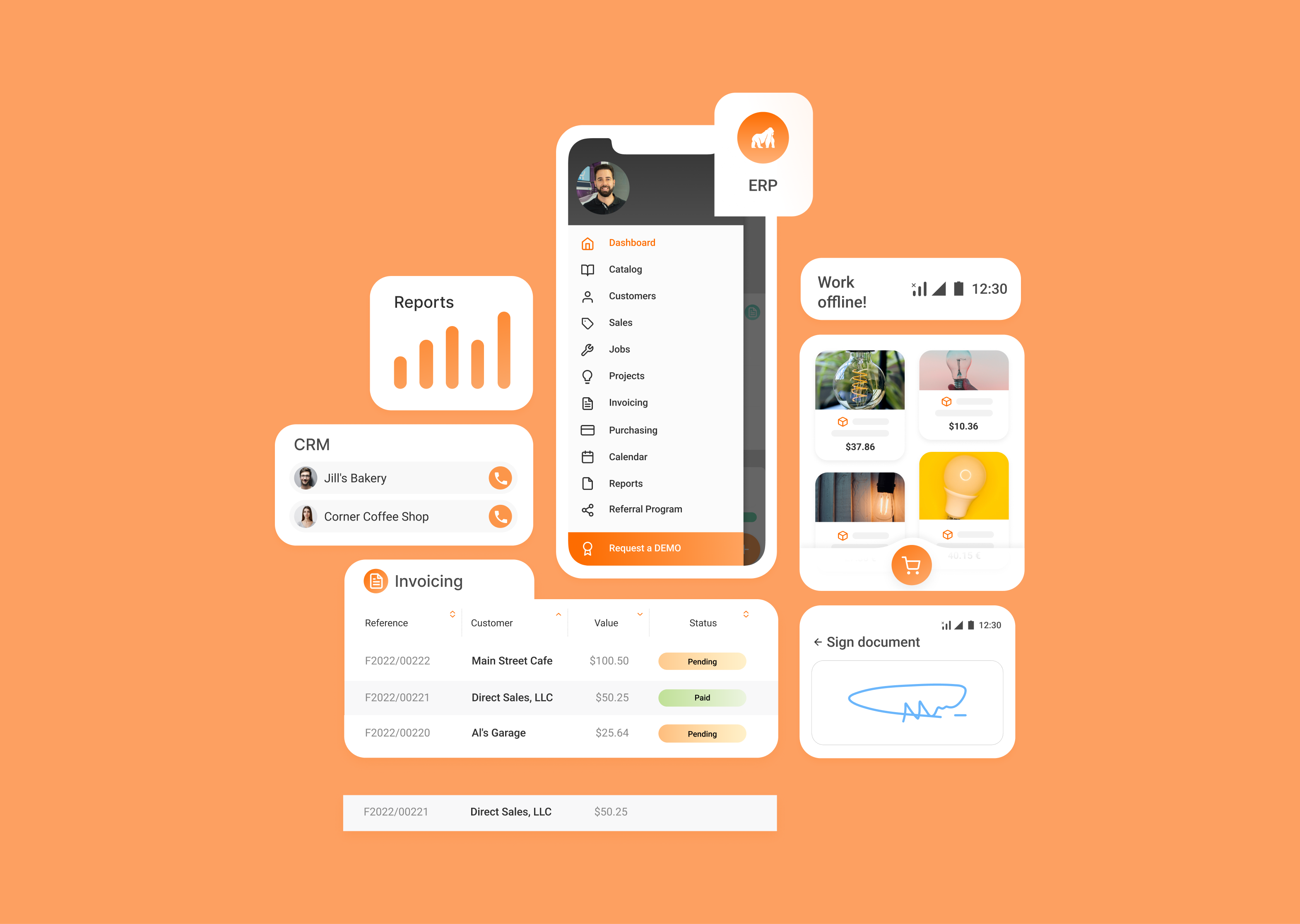
Without a doubt, the top business management software for SMEs and independent contractors in the field and home services industry is STEL Order. This purpose-built solution has all the tools you need to drive new growth, optimize workflows, automate repetitive processes, and reduce administrative burden, which frees up resources to increase sales and overall productivity.
Below are some of the key benefits of using a cloud-based business management solution like STEL Order:
Estimates and Invoices
Manage your full product and services catalog online, create quotes and invoices in seconds, and collect client signatures from anywhere on any mobile device, even without internet connectivity. Using STEL Order’s invoicing functions you can:
- Create estimates and pro forma invoices in seconds.
- Track and follow up on outstanding payments and customer account balances in one place.
- Send documents with read receipts and enable electronic signatures.
- Generate insightful financial reports using real-time data.
- Collect client signatures directly on your mobile device.
- Check profit margins for estimates and invoices in one click in real time.
- Collect payment online through integrations with processing platforms like Stripe and PayPal.
CRM
Client and lead lists, including contact and pricing information, are a strategic asset for any business as they represent the nexus to revenue generation and continued growth. STEL Order’s integrated CRM function is a powerful tool to consolidate and leverage this information, ensuring a positive customer experience and driving sales growth. Customer files contain detailed sales and historical information for each client, such as payment methods and terms, speial prices and personalized discounts, among many others. Create account balance alerts for customers that reach a set dollar amount of outstanding invoices.
- Create detailed customer files with key contact information, personalized discounts and prices, and important sales management information
- Create and add different payment methods
- Personalize payment terms
- Create multiple price lists, discounts and special prices
- Record bank account details to manage direct deposit and bank transfer information
- Personalize customer reference numbers and designate ledger accounts for each
- Create and manage leads throughout the sales cycle
Inventory tracking
Managing your warehouse and tracking inventory and purchases is essential to running any business successfully. STEL Order includes robust inventory tracking tools to keep your stock organized and up to date, down to the last detail.
Below are some of the key inventory tracking features:
- Track on hand and future inventory across multiple warehouses, work and delivery vehicles and store fronts.
- Use STEL Order’s online catalog to create a product file for each product and service (with images), including a section dedicated to inventory tracking.
- Create multiple price lists.
- Define and adjust prices quickly and easily: set up defined margins based on your purchase prices, establish minimum prices to avoid selling at a loss, and create bundled products to handle more advanced pricing strategies.
- Generate detailed inventory transaction reports.
Work order management
STEL Order’s work order management system is the heart and soul of any field service or distribution business. Many business management software solutions lack the ability to automatically notify employees of work orders and other tasks. STEL Order’s Inbox feature converts all email contact requests into jobs and automatically assigns them to the tech responsible for that customer. Create estimates, convert them into work orders in seconds, attach audio and video recordings to fully document your jobs, and collect customer signatures right on your cell phone upon completion. Batch issue invoices for multiple work orders at month end and collect payment right on your cell phone.
Here is a list of the key functions of this integrated feature:
- Automatically assign jobs and dispatch the tech responsible.
- Create and apply personalized statuses and assign jobs by priority.
- Invoice 3rd parties (e.g., corporate office, covered warranty service, franchising, etc.)
- Create multiple estimates and work orders from a single job request and batch issue invoices in one click. Guarantee end-to-end document traceability.
Full mobile access
Independent contractors and SMBs need a solution that can keep up with their constantly changing schedules, as well as the ability to shift gears and transition from one task to the next all while in the field. STEL Order’s business management software provides fully mobile access on any cell phone, tablet or mobile device through its native Android and iOS mobile apps.
For instance, a field tech can call up the full service history for a piece of equipment at the job site (even without an internet connection) and a salesperson can consult all pending estimates and outstanding invoices right in front of the customer on a cell phone.
The STEL Order mobile app allows you to perform all the same tasks with the same functionality as the web app, which means a truly mobile business management software solution.
Time cards, RTOs and HR management
With STEL Tempo you can track your employees time cards, including where they are when they start and end their workday or go on breaks. Employees can clock-in/out right on their phones in one tap.
Here are a few other things you can do with STEL Tempo:
- GPS Tracking: Record the exact location of your employees when they clock-in/out or go on break.
- RTOs and absences: Manage employee requests for time off and other absences and approve requests right on your cell phone. View pending and approved requests on your Tempo calendar.
- Calendars: Create multiple calendars and organize your team based on schedules or other criteria.
- Profiles: Create user profiles and delegate approval processes to team leaders.
- User dashboard: A dashboard for each of your employees to review their workdays, RTOs, availble PTO, etc.
Tempo is also available as a standalone subscription for businesses looking for lean a HR management software solution.
5-star customer support
STEL Order’s commitment to excellent customer service is apparent in their value proposition: full access to the support team both during your free trial and after you subscribe. Contact the customer support team by phone, email, or chat and always speak to a real person, never bots!
Error: Contact form not found.
SAP
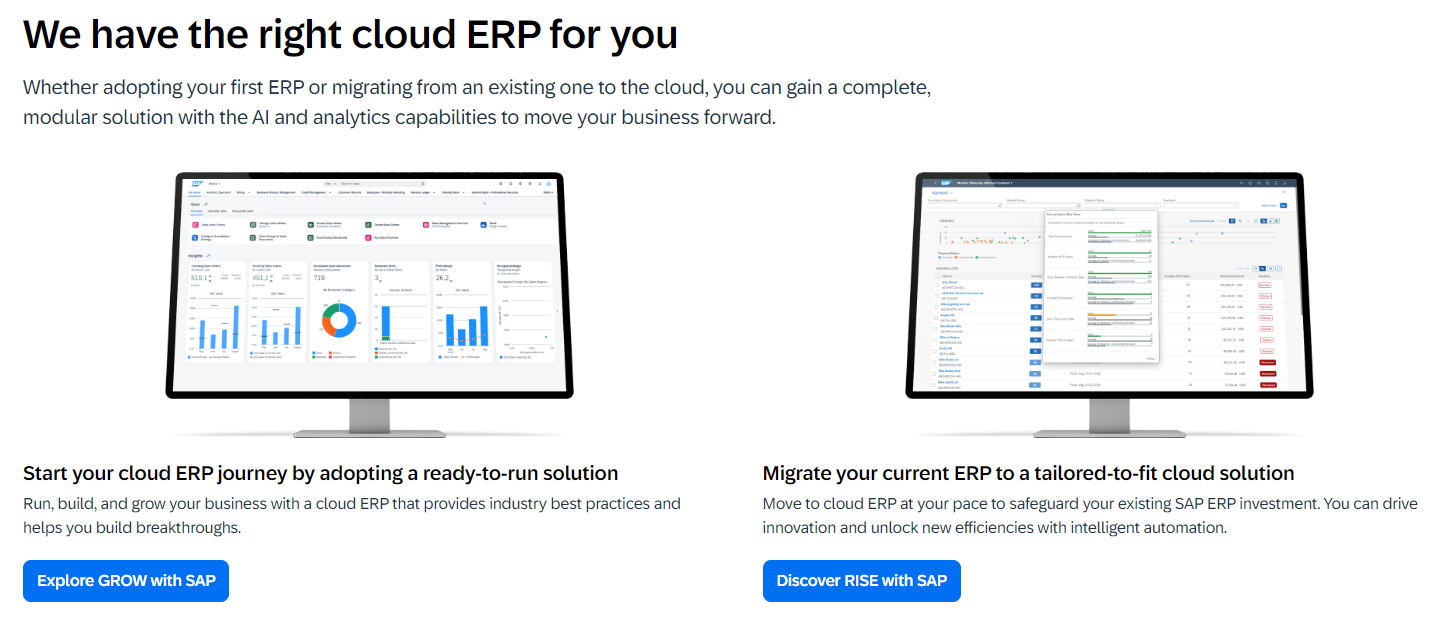
For big businesses and corporations, SAP is one of the best alternatives in the market for comprehensive business management software. This ERP (see our article on ERPs) is a favorite among regional governmental bodies, hospitals, and large business with more complex organizational structures.
SAP is modular and customizable software that allows you to create specific solutions to meet unique business needs based on tailor-made backend development and personalized workflows and processes.
Some of the key advantages of SAP’s business management software are:
- Organized by module for all key business areas and you pick and choose only those you need for your business.
- Any process or workflow can be personalized leveraging SAPs development team.
- Centralize all business information on one platform to ensure efficient data analysis, distribution and access.
- Perfect for optimizing workflows across business units and automating tasks to improve productivity.
Some of the drawbacks of SAP are:
- Extremely expensive, so only the best funded businesses and organizations can justify the expense.
- Very complex to implement for a small business and requires special training to ensure that employees and the organization make the most of the software.
Odoo
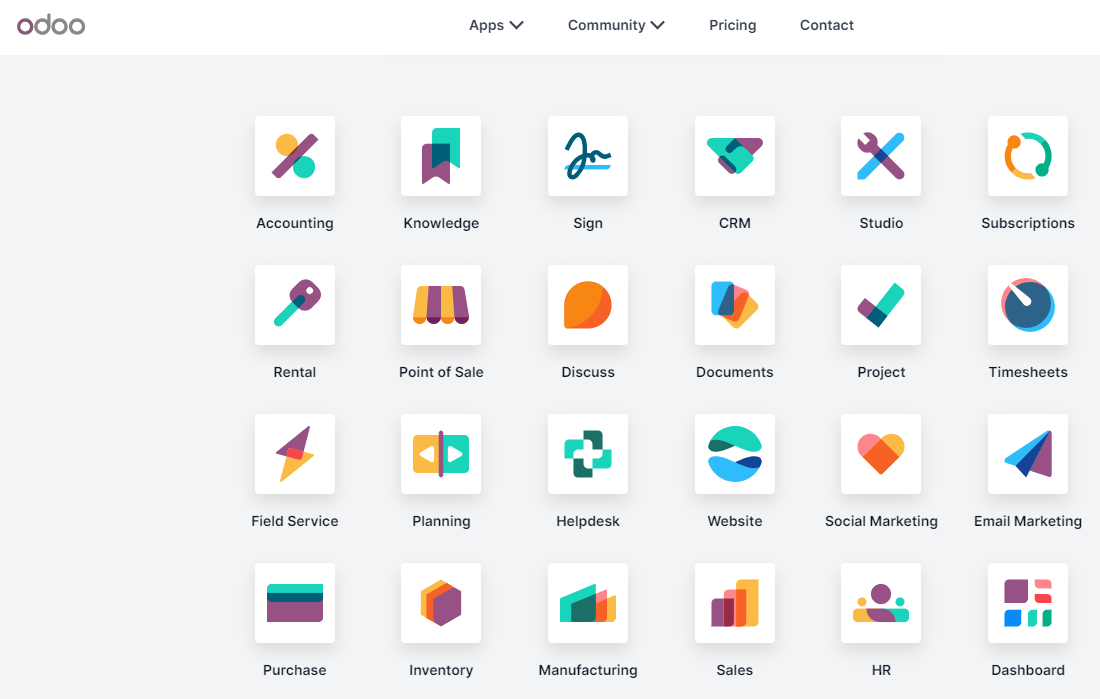
Another good option for big businesses, and a viable alternative to SAP, is Odoo. Their business management software provides a personalized solution for companies, regardless of the industry.
Odoo is a highly customizable ERP based on the user choosing only those specific tools and features they need to run their business. Odoo has developed a vibrant marketplace that provides solutions for every imaginable aspect of business management.
For instance, there are CRM and sales cycle applications to strengthen client relationships and drive new sales growth. Odoo also integrates smoothly with ecommerce platforms to help you bolster your online presence.
When compared to SAP, Odoo is simpler and easier to implement, although it still falls short of STEL Order as the best solution for SMBs and independent contractors.
Some of the key advantages of Odoo are:
- Open source model with a vibrant marketplace including a multitude of applications created by a dedicated community of developers.
- Extremely easy to use with minimal barriers to learning the basic functions (compare with SAP where great effort is needed to achieve minimal useability).
- Includes a free trial to evaluate viability for your business needs.
Some disadvantages of Odoo:
- Not ideal for SMBs or independent contractors compared with other less complex options in the market
- The huge quantity of applications can be confusing as there are frequently several options that offer the same functionality.
HubSpot
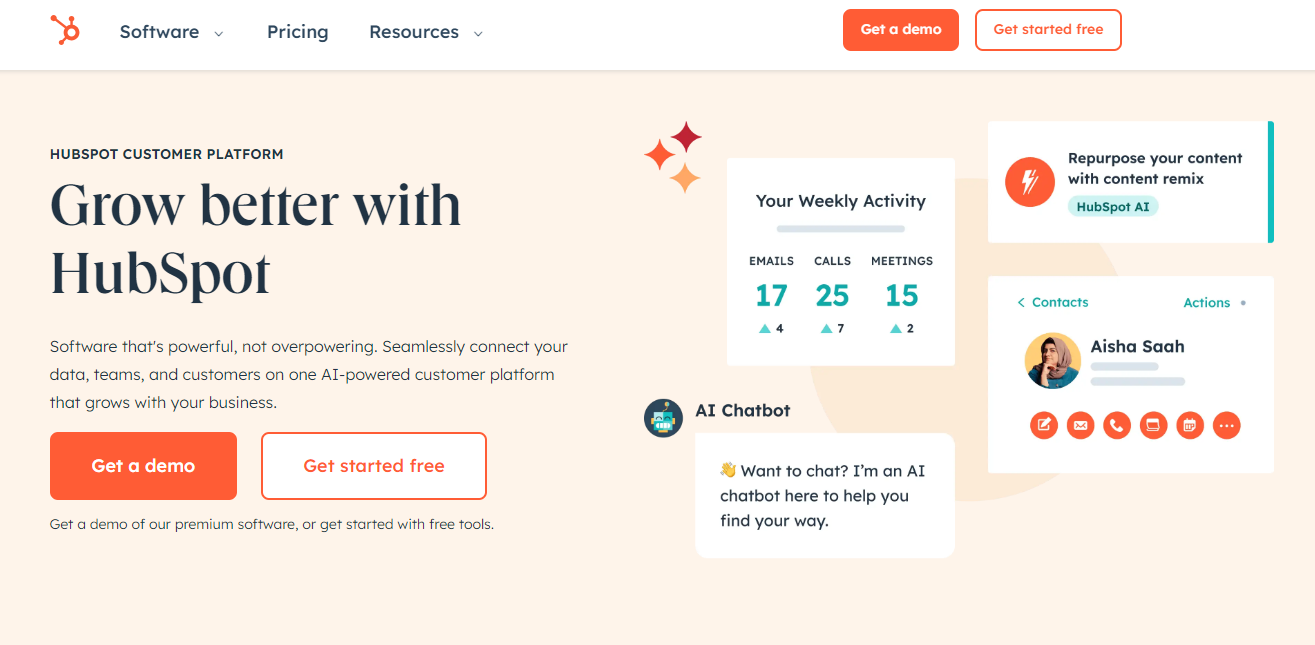
HubSpot is one of the best CRM software (Customer Relationship Management) solutions in the market. It focuses on organizing communications with customers, analyzing this data, and improving sales and marketing processes based on the insights gained. When implemented together with the right ERP, your CRM will become an essential part of business operations and the key to achieving your organization’s objectives:
- Drive new sales
- Increase customer loyalty and reduce churn
- Attract and convert new leads, shorten the sales cycle.
HubSpot is composed of three applications deisgned to address the three key areas of CRM: Marketing Hub, Sales Hub, and Service Hub.
Some key benefits of HubSpot’s CRM are:
- Integrated chat function to communicate with customers and leads through web apps.
- Highly customizable processes and workflows.
- Includes a free trial to evaluate viability for your business needs.
- Efficient integration with other management solutions and platforms (like STEL Order).
Below are a few disadvantages of HubSpot:
- Still evolving and some features are not very intuitive.
- Not as many advanced functions as other alternatives available in the market.
- When personalizing specific tasks or processes, it frequently feels clumsy and restricted.
Notion
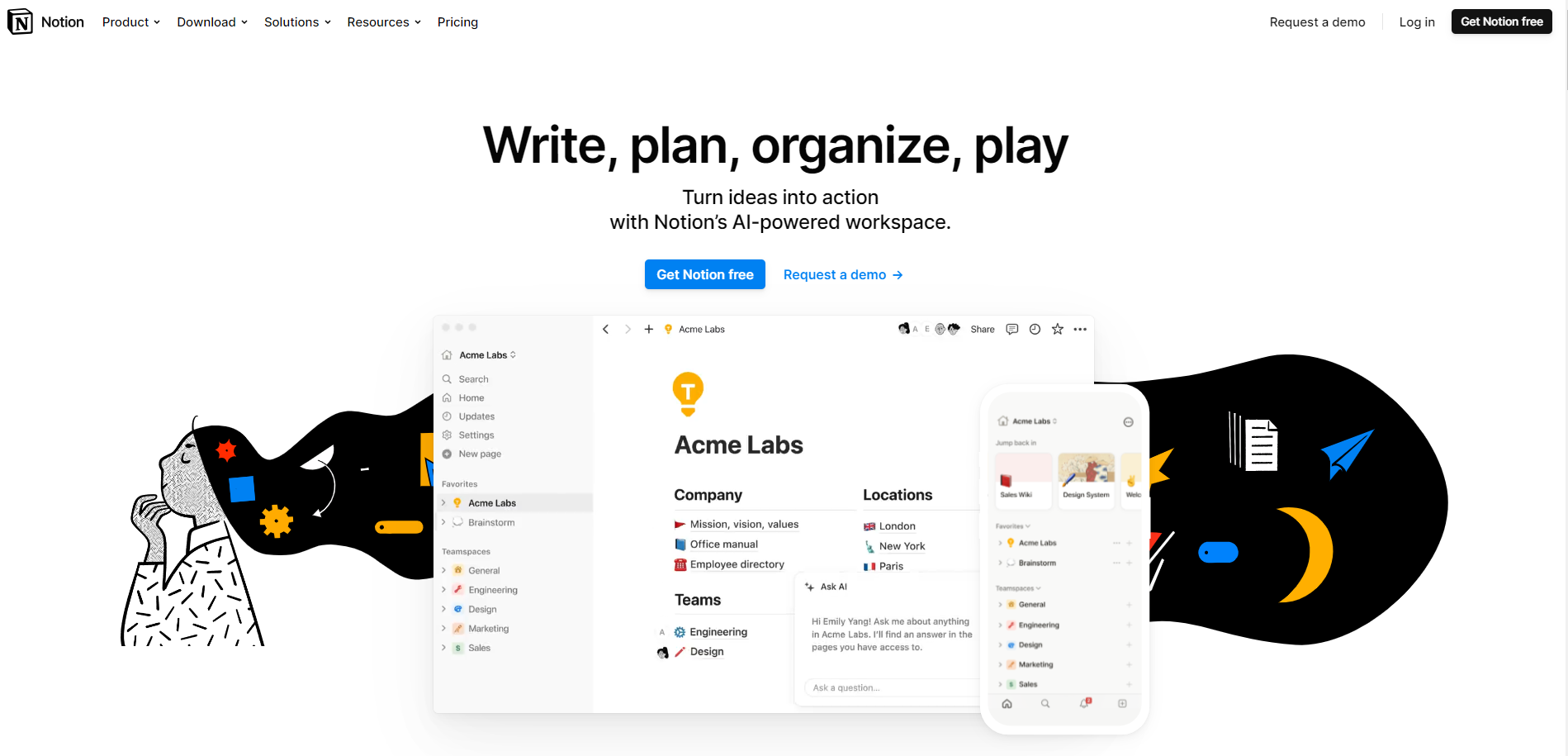
Notion is like the swiss army knife of business productivity tools. This versatile business management software includes a multitude of productivity tools on a single platform and helps users to control all areas of their business from one place.
Easily create, send and manage all your documents with Notion. The built-in wiki system allows you to create a repository of key business information and provide easy access to all the different areas of your business.
Some of the key advantages of Notion are:
- Cloud-based system that offers nearly full offline functionality and automatic syncs when your internet connectivity is restored.
- Multiplatform (Windows, Linux, Mac, iOS and Android) and multidevice providing full mobile access.
- Minimalist interface that is both practical and simple to use.
- System of templates that can be modified and personalized based on your unique business needs.
- Calendar function that is both intuitive and offers advanced features.
A few drawbacks of this project and business management software are:
- Many basic functions are difficult or confusing (like notifications, reminders, etc.).
- Limited ability to create recurring tasks and only a few task-oriented functions.
Asana
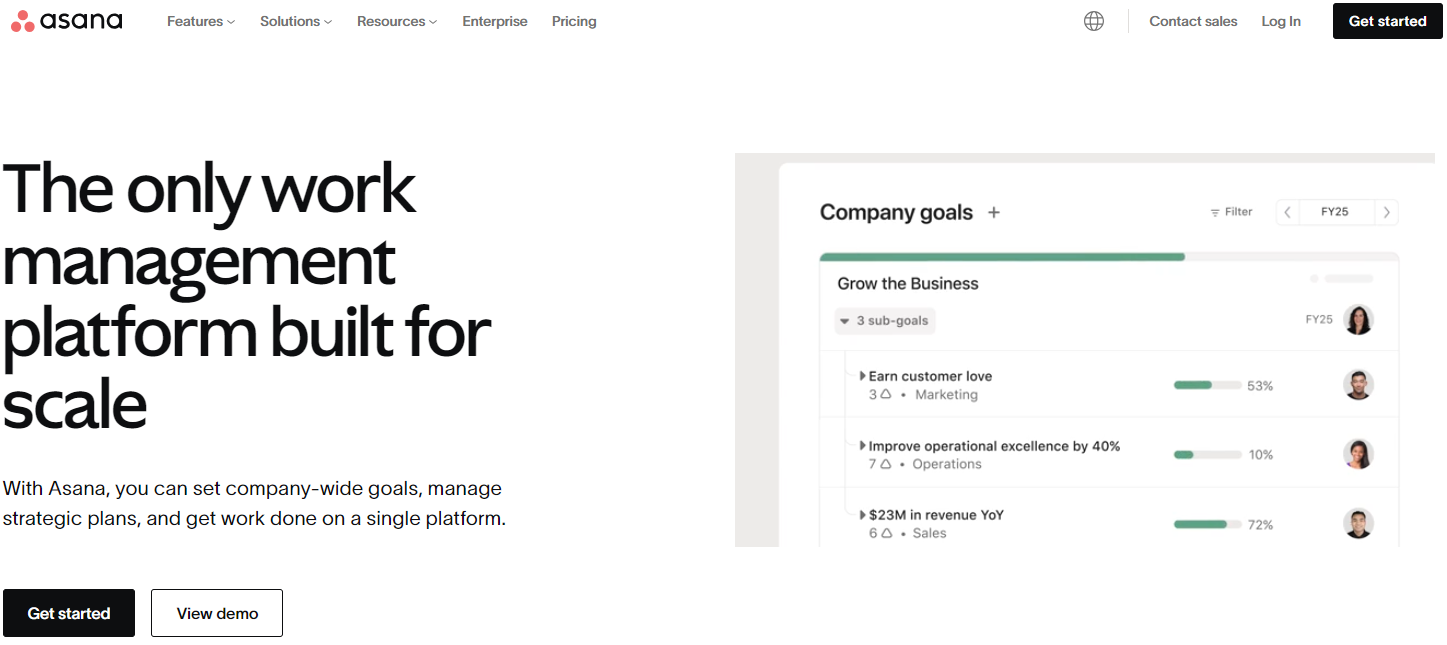
Asana is one of the most popular task management, collaboration and digital project management tools in the market. Many other business management software solutions are limited to offering tasks lists, but Asana takes this function to the next level and offers advanced features to plan, analyze and manage every decision and process.
The visual interface is very clean and attractive, and its ease of use is frequently cited in user reviews. All of this makes it accessible to small and big businesses alike.
Asana will optimize your team/collaborative work processes and improve communication among members, avoiding things like two employees independently performing the same task. This can lead to efficiency gains of up to 45%.
Below are some key benefits of Asana:
- Integrated chat and notification system that can be personalized and integrated with email.
- Free version for projects with up to 15 users (perfect for SMBs and independent contractors).
- Easily integrates with other ERPs and business management software.
- Mobile app and multiplatform (Windows, Android and Apple) cloud-based design.
Some disadvantages of Asana are:
- Mobile app feels limited and clunky compared to desktop app and other competitors.
- Searching for and viewing multiple projects at once is difficult.
- Premium features add up quickly.
Deciding which business management software is the best fit for your business should be part of an objective process that considers the essential functions you require and your company’s unique business needs. The choice of one solution over another will ultimately affect the overall success of the undertaking and the ability of your business to achieve its goals in an efficient and organized manner.
Of the six business management software solutions analyzed, STEL Order is the best choice for SMBs and independent contractors. Its all-in-one ERP can be adapted to fit your unique needs, offers fully mobile access, provides top-quality customer service, and centralizes all your business processes in one location.
