Residential and commercial contractors and other field service businesses need an efficient solution to automate service delivery and improve their customer experience. Using field service management software is absolutely essential to reduce administrative burden from repetitive tasks, eliminate manual processes in the field and back office, and to ensure all job requests and workflows are handled systematically from start to finish.
When evaluating what field service management software to buy, it is important to understand the key factors that differentiate the good from the bad, as well as to identify the top-rated solutions available in the market.
Table of Contents
What is field service management software
A field service management (FSM) platform is a specially designed system used to plan, manage and allocate company resources that are used en route to our at a client’s location, rather than at the company’s location. This type of software usually includes multiple different sections and functions on an integrated platform. This helps to centralize all aspects of a business’ operations in a single place, so that resources are efficiently distributed. The end result is an improvement in customer service and more effective application of human and technical resources.
Some of the key elements in a field service management platform are:
- Pay per use model: you only pay for the functions you need to run your business, which cuts costs and avoids software bloat.
- Flexibile and scaleable: most fsm applications are specifically designed to meet the needs of service businesses, or even tailored to one specific industry (e.g. HVAC technicians). It is generally very easy to add additional functions, which means little to no interruption to workflows and business processes.
- Centralize information: creating a single location to capture, store, analyze and distribute information ensures all areas of the business have the data they need to make good business decisions and perform their tasks efficiently.
- Automate processes and workflows: the ability to auotmate business processes helps to reduce or eliminate human errors from data input, scheduling, and other repetitive and tedious tasks and also frees up technicians and administrative staff for other functions that drive revenue and promote growth.
- Remote access: the ability to access the system and all its functions and data from the field using a mobile device is one of the key elements of a FSM and is essential to driving the efficiency and productivity gains described above.
Top 5 field service management software in 2024
Choosing the right field service management software will drive efficiency and productivity gains, help identify bottlenecks, streamline workflows, and contribute to improved management of your business as a whole. There are dozens of field service management platforms, making it difficult to wade through all the options to find the one that best meets your needs. No need to worry, we have done all the hard work, and based on our analysis of functions, prices, and publicly available reviews these are the top providers in 2024:
1. STEL Order
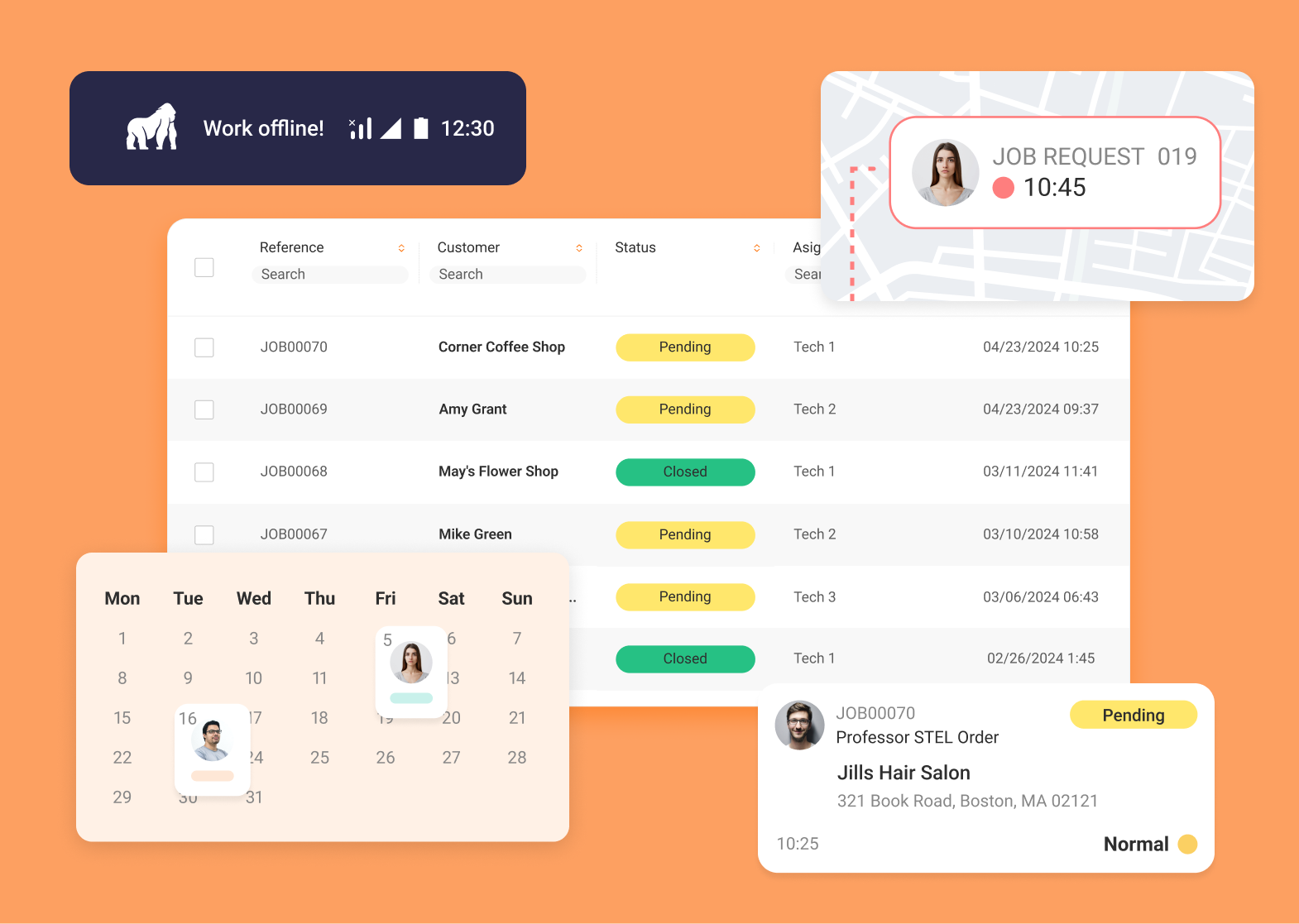
STEL Order is a field service management platform designed and built for the trades. Centralize all your operations and billing data on a single platform and ensure all your field techs have access to the information and tools they need to do their jobs right the first time. This ERP and field service management software includes multiple functions that will help you take your business to the next level and ensure top-quality service delivery every time.
STEL Order offers multiple tools to schedule and dispatch field techs, handle billing and invoicing, track expenses and more:
- Advanced job request management: Create and manage job requests automatically to ensure prompt responses to clients and the best customer experience possible. Automate notifications and status updates, and keep the client informed throughout the process. Efficiently allocate resources with automatic notifications sent to assigned technicians and the ability to locate your employees in the field in real time with GPS tracking.
- Estimates, work notes, and invoices: Create estimates, work notes, and invoices and guarantee end-to-end document traceability. Easily attach audio recordings, photographs, installation guides and other documentation to your job file ensuring techs can fully document every action. STEL Order also allows you to collect client signatures right on your mobile device or online via email and take payment after completing the job via integrations with 3rd party payment processing platforms like Stripe and PayPal.
- Schedule and manage periodic maintenance for client assets and record a log of interventions, giving technicians full access to equipment history.
- Fully mobile platform: Keep all your techs connected and organized using the integrated calendar function where you can create and assign tasks, meetings, visits, work orders and even customize event types. Full offline functionality means techs can access client files, create estimates, work notes and invoices, and record all their interventions even with low coverage or zero internet access. Easily attach pics, videos, or other documentation, all of which can be accessed from any mobile device at any time on the go, with or without an internet connection. Customizable permissions control, so you can define specific roles for technicians and administrative staff.
- CRM: STEL Order includes an advanced CRM module to help organize and manage client relationships throughout the sales cycle. Create detailed customer files including the ability to personalize prices and discounts, segment clients by category, link equipment under management, and even generate reports per client or category.
- Inventory tracking: STEL Order offers integrated inventory tracking as a standard feature, and a premium add-on to track stock across multiple locations like work and delivery vehicles. Tracking includes the distinction between on-hand and future inventory, for every type of material, spare part, or supplies your business uses.
- With native mobile apps available on both the App Store and Google Play, STEL Order was designed to work from anywhere, even without an internet connection. Keep track of your techs in real-time using the GPS function.
- At only $48/month for a yearly contract, STEL Order is a bargain compared to other options on the market.
STEL Order’s value proposition is a winning bet for small and medium sized field and home service businesses looking to centralize all their business and financial operations on a single platform and leverage real-time data to increase productivity and drive demand growth. STEL Order’s cloud-based service is available as a web app for Windows, Mac and Linux as well as iOS and Android mobile devices (tablets/smartphones).
Error: Contact form not found.
2. JOBBER
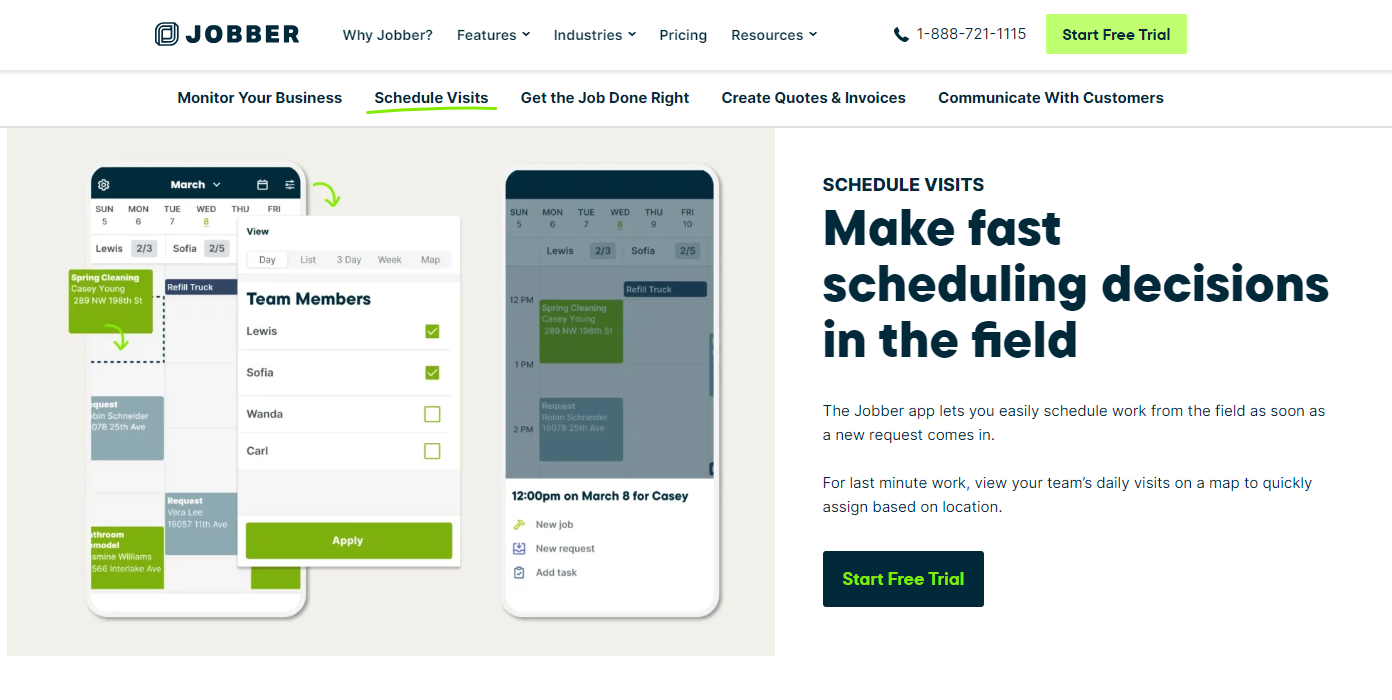
Jobber is one of the best alternatives for field and home service businesses and their cloud-based platform integrates solutions for a variety of different industries. It’s scalable, provides some limited personalization, and offers a variety of integrations and premium add-ons.
Increase your productivity and save time with Jobber’s web (Windows, Mac, Linux) and mobile apps (iOS and Android). Field techs can access client information from their mobile devices and create estimates and invoices quickly and easily, reducing response times and speeding up job completion times.
Here are some key features of Jobber’s field service management platform:
- Schedule jobs and dispatch techs quickly and easily.
- Push notifications on your techs’ phones for job requests and updates.
- Multiple integrations with 3rd party apps available.
- Take payments online and in person using Jobber.
- Integrated phone and text communication systems.
- Affordable basic plan, but more complete plans are expensive and add-ons can quickly increase the price.
3. HOUSECALL PRO
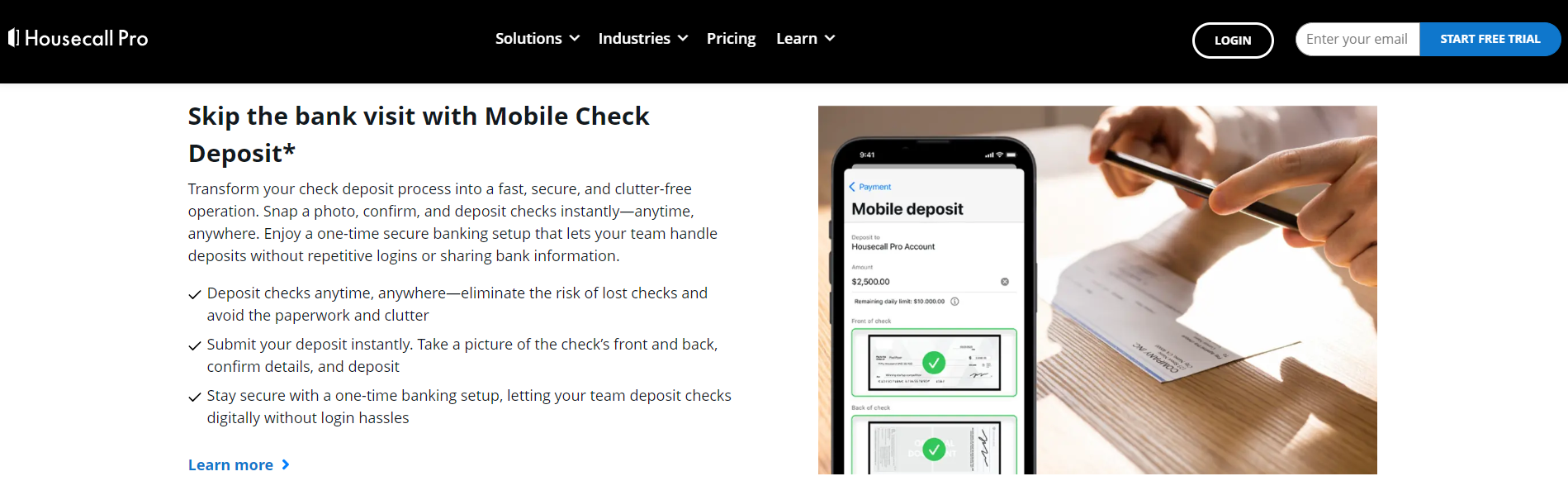
HouseCall Pro is not new to the field service management software space. HouseCall Pro’s field service app has been helping contractors and home service professionals since it was founded in 2013. This easy to use platform incorporates scheduling and dispatching, invoicing, billing, and payments in one integrated solution, and is frequently listed among the top options for field service management software.
Although it has fewer options for personalization than STEL Order or Jobber, HouseCall Pro does offer a wide array of tools focused on giving an edge to residential and commercial contractors and improving productivity. Below is a summary of some of these features:
- Mobile app to schedule and dispatch techs to jobs in just a few clicks.
- Client hub that allows customers to view job updates and download and pay invoices online.
- Automate repetitive tasks like recurring billing or regularly scheduled maintenance.
- Payment processing that speeds up the time it takes to deposit funds in your bank account.
- Price book where you can set flat rate pricing helping to provide transparent pricing.
HouseCall Pro’s field service management platform is a close second runner-up, but customer service is lacking (phone support is only available in the top tier pricing) and pricing for premium add-ons quickly makes it less competitive than other solutions.
4. WORKIZ
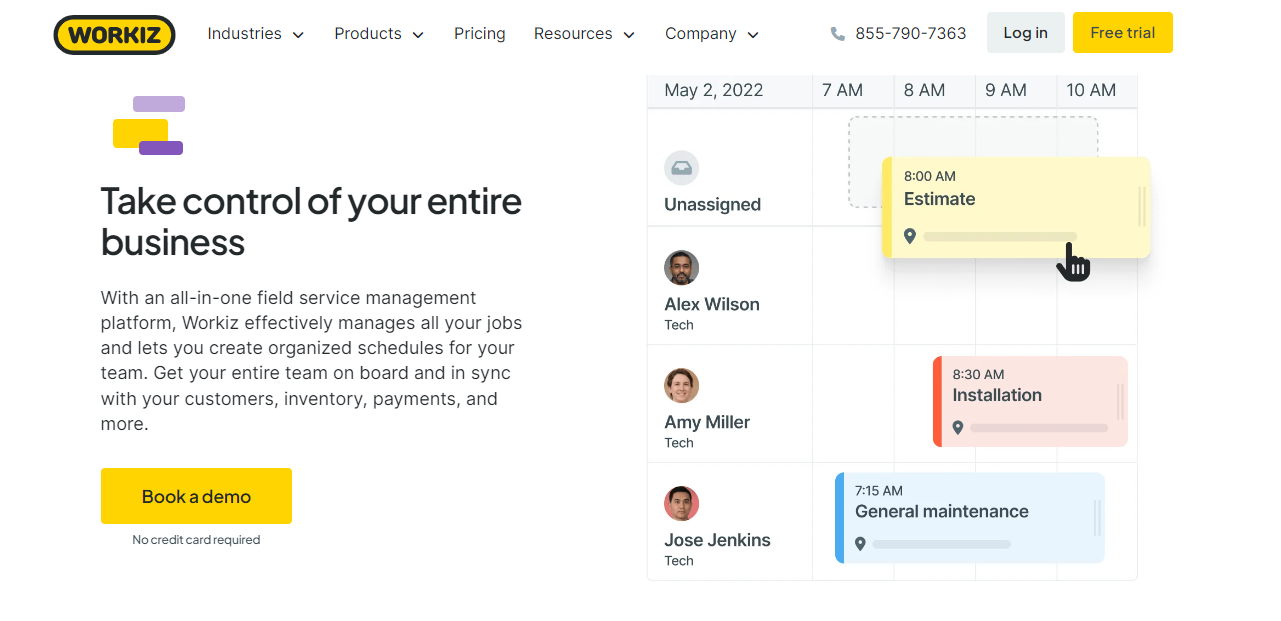
Workiz is a top-rated developer of field service management software based out of San Diego, CA. Download their mobile app and sign up for a 15-day free trial to see how intuitive and easy to use their platform is. Not to mention they offer a reduced functionality version of their software for free. Schedule and dispatch jobs, create estimates and invoices, manage customers, and track techs in the field on their mobile app.
If you need a field service management platform that will handle franchising operations or you need a built-in call-forwarding solution, Workiz may be the software for you, but be prepared to pay extra for these features. Some of the key features included on this platform are:
- Easily attach pictures from the jobsite to your work orders and send them to the client when the job is completed.
- Streamline workflows by automating repetitive tasks and set up automated messages for techs and customers.
- Includes a visual price book where you can set up flat rate pricing and store images of your products and services.
- Quickly process payments online upon completing a job, or provide customers access to the client hub to download and pay invoices online.
- Workiz offers arguably one of the most complete solutions, but most options are only available on premium plans, which significantly increases the cost of the subscription.
5. KICKSERV
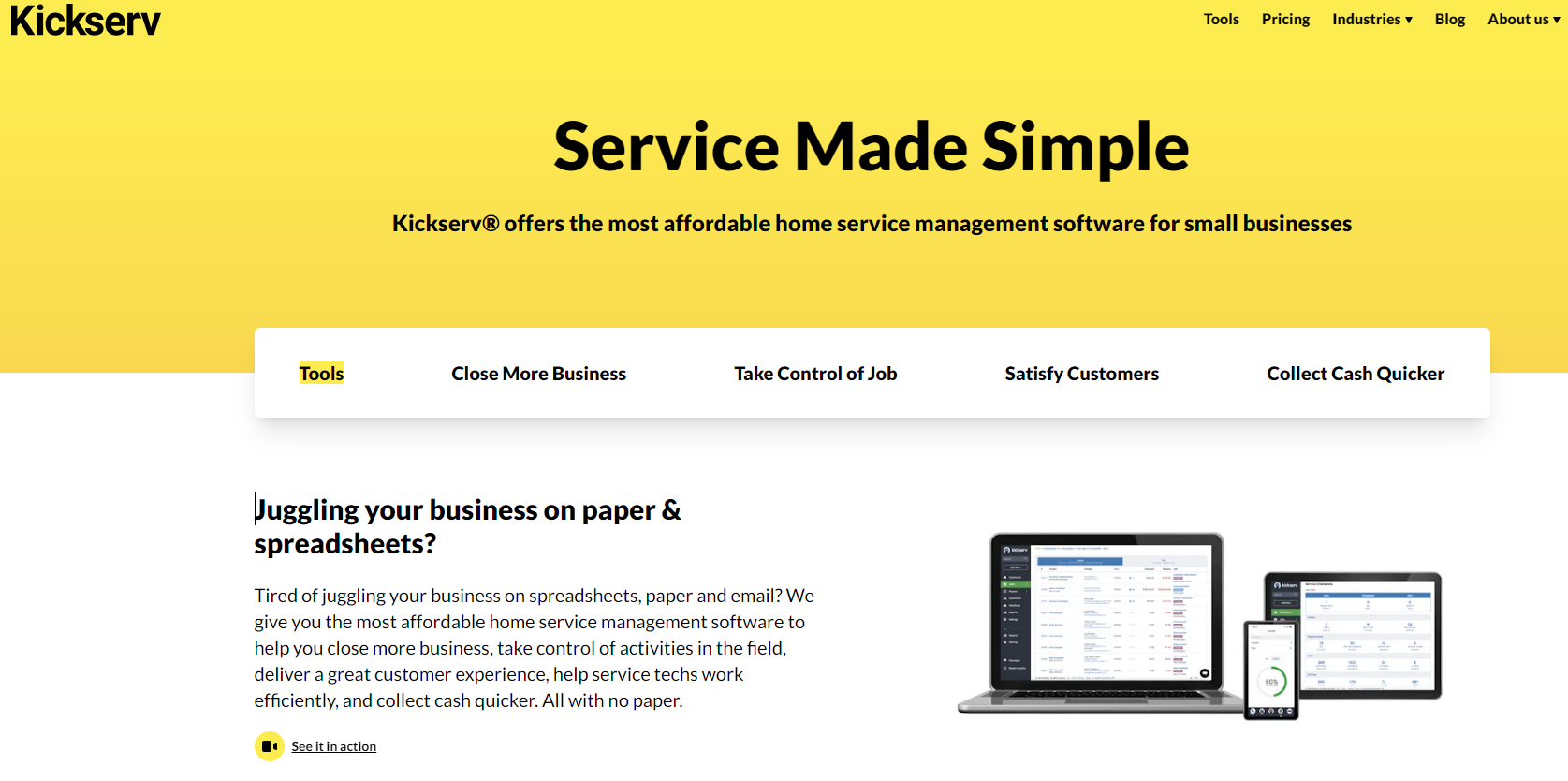
One of the first entrants to the field service management software market, Kickserv started back in 2003 and has undergone several processes of expansion and consolidation over the years. Kickserv’s web and mobile app pack a powerful punch at a lower price than some of the other options on this list.
This system is both easy to use and simple to implement, making it a good choice for first time users of this type of software or businesses with less complex needs. It lacks some of the functions the other options on this list offer, so it may not be a good fit if you have specific needs.
Here are some of the key features:
- Native mobile apps for both iOS and Android allow techs to create estimates, manage jobs and issue invoices from their cell phone or tablet.
- Online Customer Center to view all interactions, details, and invoicing & payment history.
- Send invoices via text or email and provide customers access to it in the customer center.
- Integration with 3rd party apps.
- Collect digital signatures on estimates or work orders and speed up job completion.
- Track techs in the field with GPS and improve response times and optimize resources.
- The mobile app has limited functionality compared to the web app; no inventory tracking.
Key field service software features for contractors and home service businesses
When choosing the right software for your business, it’s essential to consider the key features and functions needed to meet your unique business needs. The features listed below are generally present in any good field service software for commercial and residential contractors.
Job request management
Job management is typically the heart of a good field service management system, so it’s essential the software you choose has a robust function to generate, assign, manage, and track jobs and job requests.
This area usually includes different types of work order, so you can manage and streamline all the different workflows and operational aspects of your business, from initial contact with a client all the way to job completion and invoicing. This helps to ensure document reliability and traceability throughout your workflows.
The best field service management systems include real-time updates to jobs giving you an overview of the status of all your jobs, techs, and processes (estimate sent, pending, accepted, work has started, completed, invoice sent, etc.)
Mobile apps for field techs
Field and home service businesses must deal with the complications of service delivery onsite and all the issues this brings up when designing and implementing efficient workflows. In this sense, field service software absolutely must include a mobile app where field technicians can consult, create, track, and document the work they are performing in the field. For cloud-based solutions, it is essential that this app provides offline capabilities for instances of low or zero cell phone coverage.
Allowing techs to access the system from the field has many advantages, especially in the case of cloud-based field service software. Techs can keep the office up to date on the status of jobs, receive new assignments, document interventions, create estimates, and take payment for comlpeted jobs, among many other actions, all of which results in streamlined workflows and increased productivity.
A good FSM system should include, minimally, the following mobile app functions:
- GPS tracking for techs and vehicles.
- The ability to create and send estimates, work orders, and invoices on the mobile app.
- Access to scheduling and calendar functions where field techs, sales, and office staff can collaborate and improve communciations.
CRM in field service management software
A good field service management system will definitely include a CRM module to collect, organize, and manage all your client data, as well as their related jobs, invoices, and communications. The more robust this function and integrated with the other areas of the software, the more powerful it will be as a sales and operations management tool. Ideally, this should include the ability to consult client information from the field to ensure your techs have the latest information when they interact with a customer.
Work order management
Perhaps one of the most vital aspects of a good field service management system is the ability to efficiently create and manage work orders, so each tech spends less time on paperwork and more time getting estimates out the door and completing jobs.
Scheduling and Dispatching
One of the most time-consuming aspects of a service business is efficiently assigning techs to jobs and ensuring they all know where they have to be. An easy-to-use and visual scheduling and dispatching function is fundamental to saving time and leveraging all your human and material resources.
Advanced Reporting
Collecting mountains of data does no good if you cannot easily access and analyze it. Advanced reporting features are essential to make the most out of a field service management platform and to improve decision making based on real data.
Catalog management and price books
A robust visual price book will facilitate product and service catalog management, as well as improving your ability to upsell clients in person. These will frequently include the ability to set flat-rate pricing, apply discounts and special prices and assign different price lists to different categories of clients. Make sure the mobile app allows you to access this information even when you are offline or have bad cell coverage.
Advantages of implementing FSM software
Implementing field service management software has many advantages for different areas of your business, including:
- Improve job request response times. Reduce the time it takes to respond to job requests by automating reception, response, assigning to techs, and dispatching. This will also improve communication with the client throughout the process.
- Reduce costs by efficiently deploying resources and eliminating bottlenecks, adminstrative burden, and other tedious tasks, freeing up your most valuable human resources to drive growth and complete more jobs.
- Improve communication between members of your team and avoid unnecessary repetition and downtime due to miscommunication, such as missed visits, double booking, or more than one tech scheduled for the same job.
- Increase customer satisfaction by improving response times, maintaining fluid communication throughout your workflows, and ensuring your techs always have the tools and information they need to get the job done right the first time.
- Better buy in from techs and staff: with powerful tools that help them get more done with less and avoid issues and miscommunications, employees will be more committed to the business.
Implementing a powerful field service management platform should be a priority for any field or home service business. Automating processes, streamlining workflows, reducing administrative burden, driving growth and improving customer satisfaction will more than justify the costs of implementing this type of software.
Still not sure? Reach out to one of our experts and we’ll walk you through all the details and benefits of choosing and implementing the top-rated field service management software on the market: STEL Order.
