STEL Assistant
STEL Order Artificial Intelligence
Create invoices, quotes, customers, and events just by asking. The AI that will make your business and your life even easier has arrived.
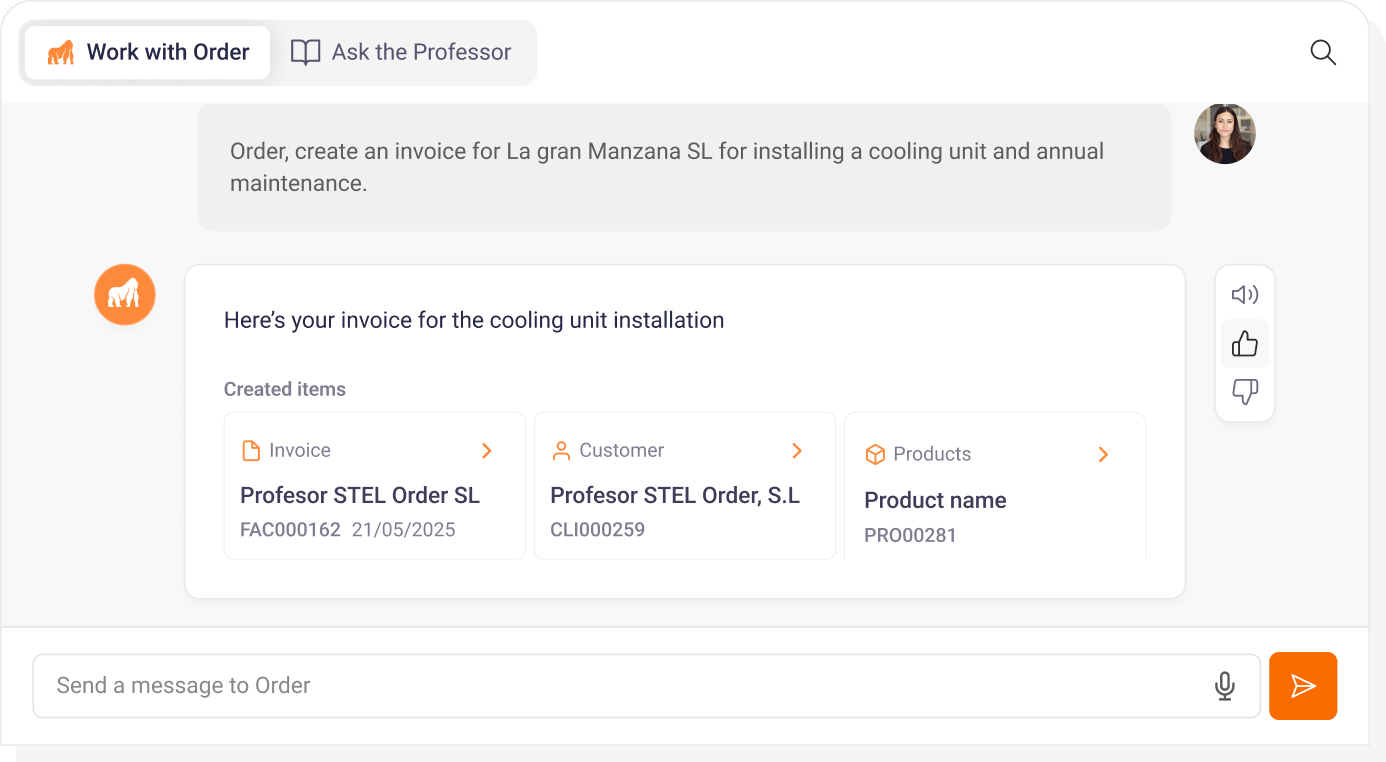
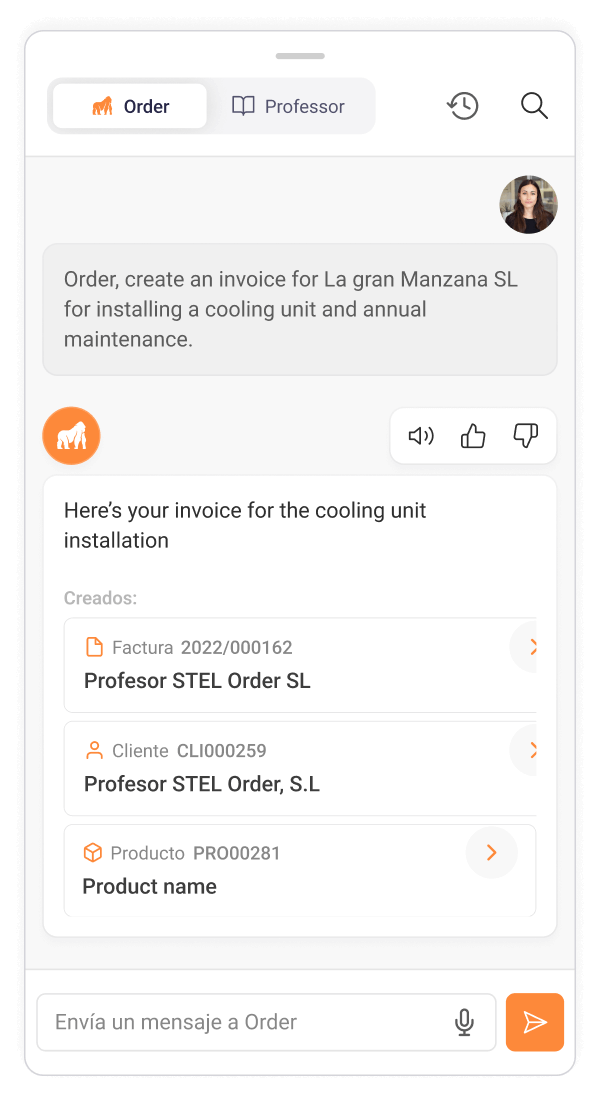
Ask your STEL Assistant to create quotes or invoices for you
It’s as simple as sending an audio message. Send a voice message to your STEL Assistant, providing details about the task you want to perform in STEL Order, and STEL Assistant will handle it for you.
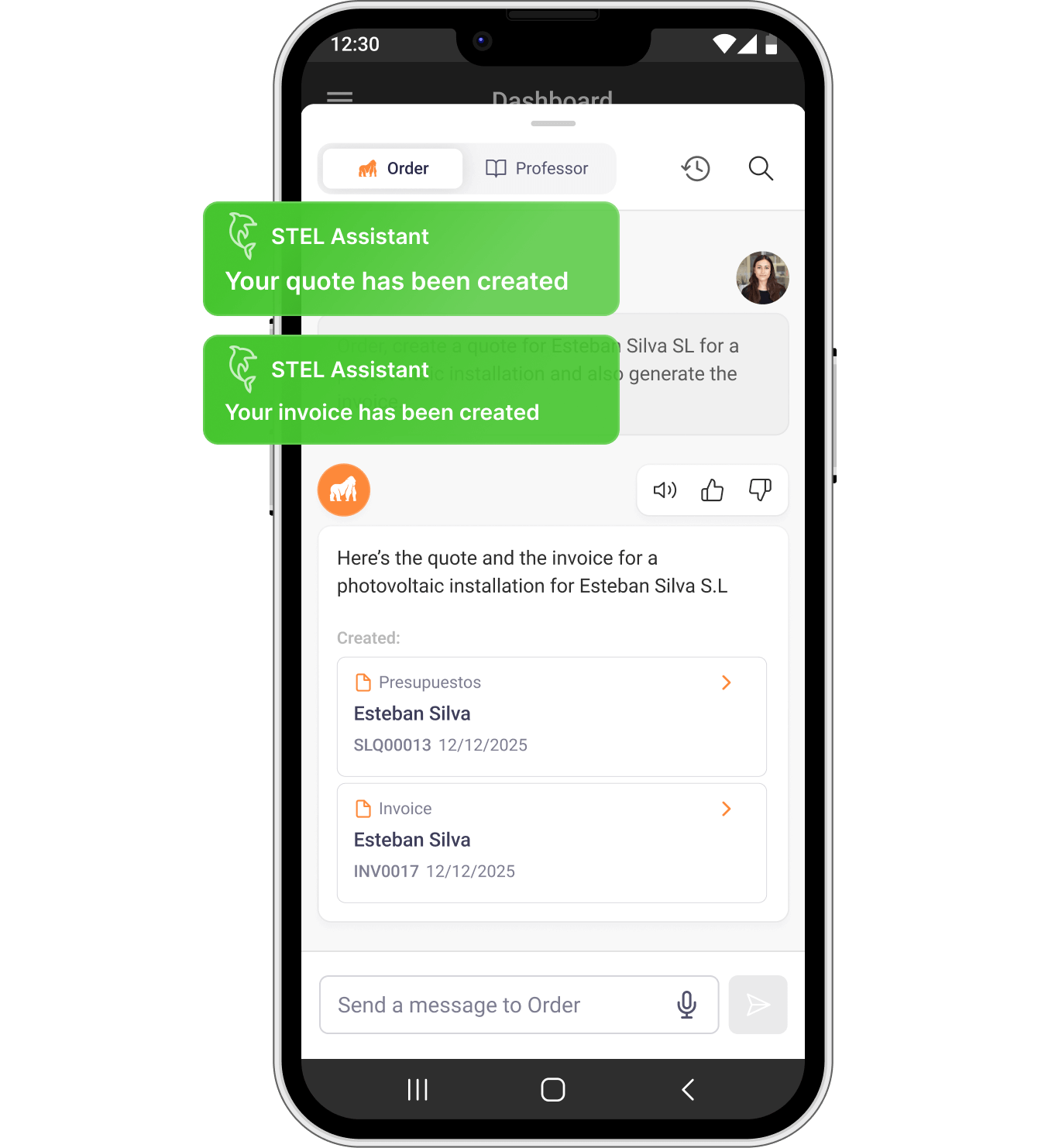
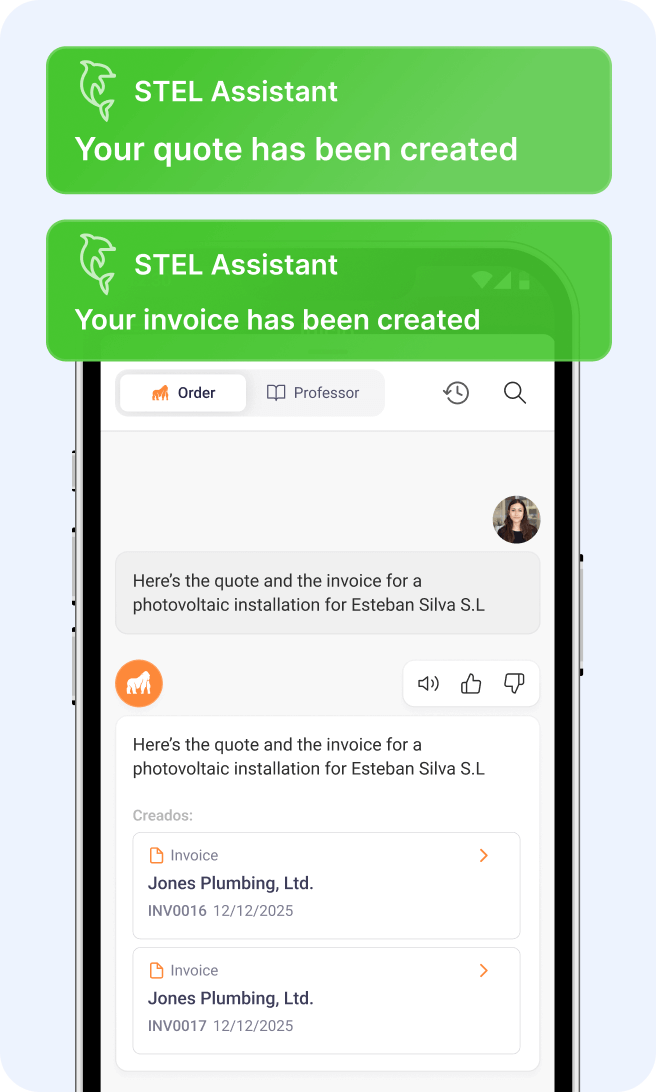
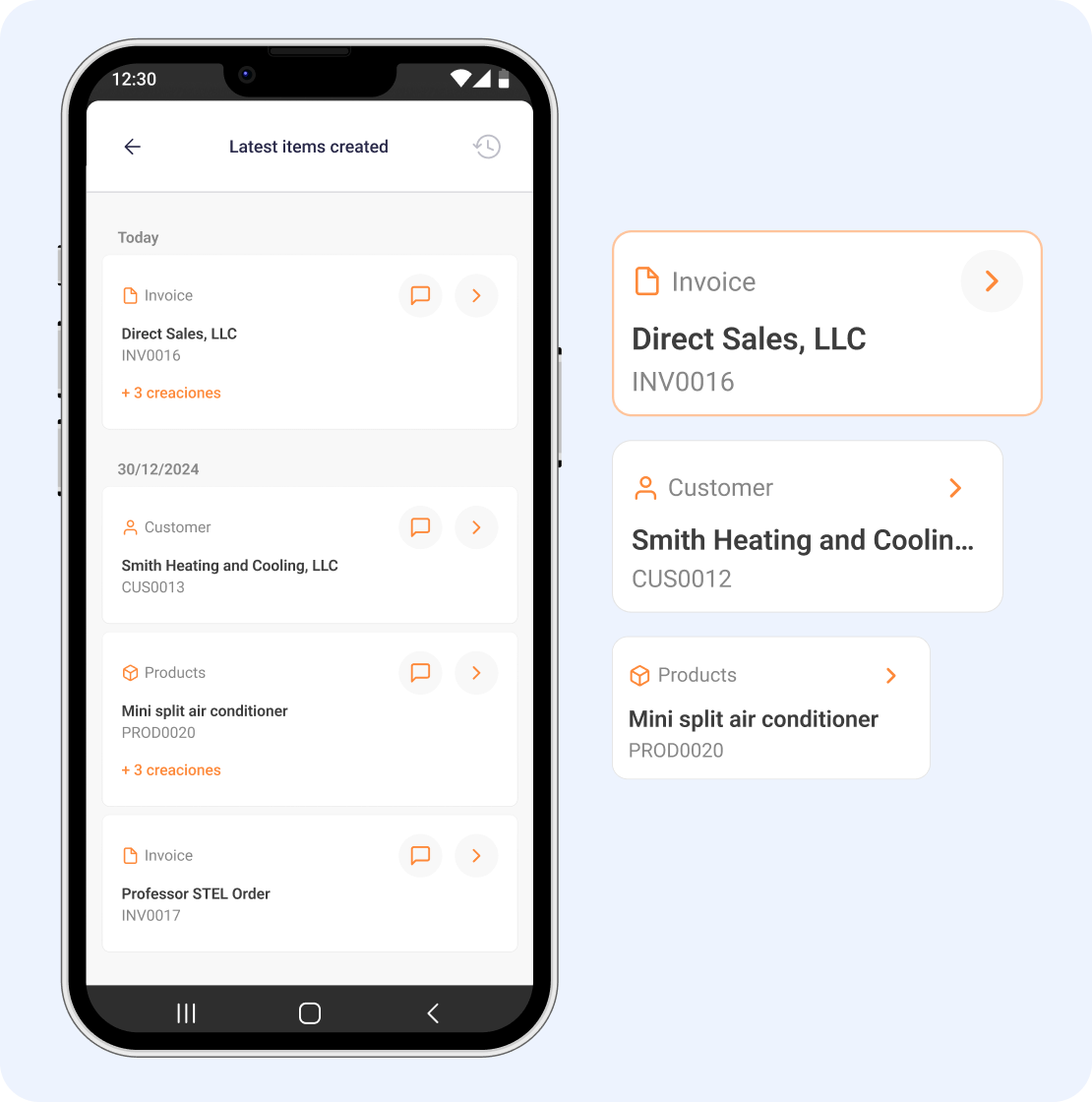
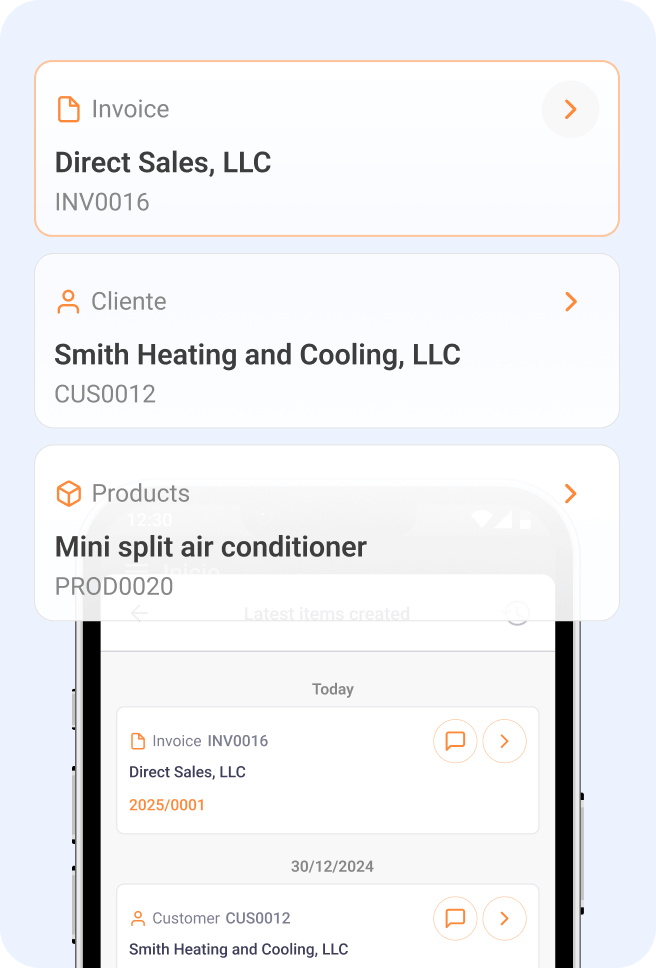
Consider it done!
Just ask, and let STEL Assistant do the work for you. Our artificial intelligence can create any type of business document, log events in your calendar, and save new customers or products, among many other tasks.
Handle your daily tasks more easily and efficiently than ever.
You can ask the Professor any kind of question.
If you have any questions or doubts, simply say the word “Professor,” ask your question, and STEL Assistant will help you out.
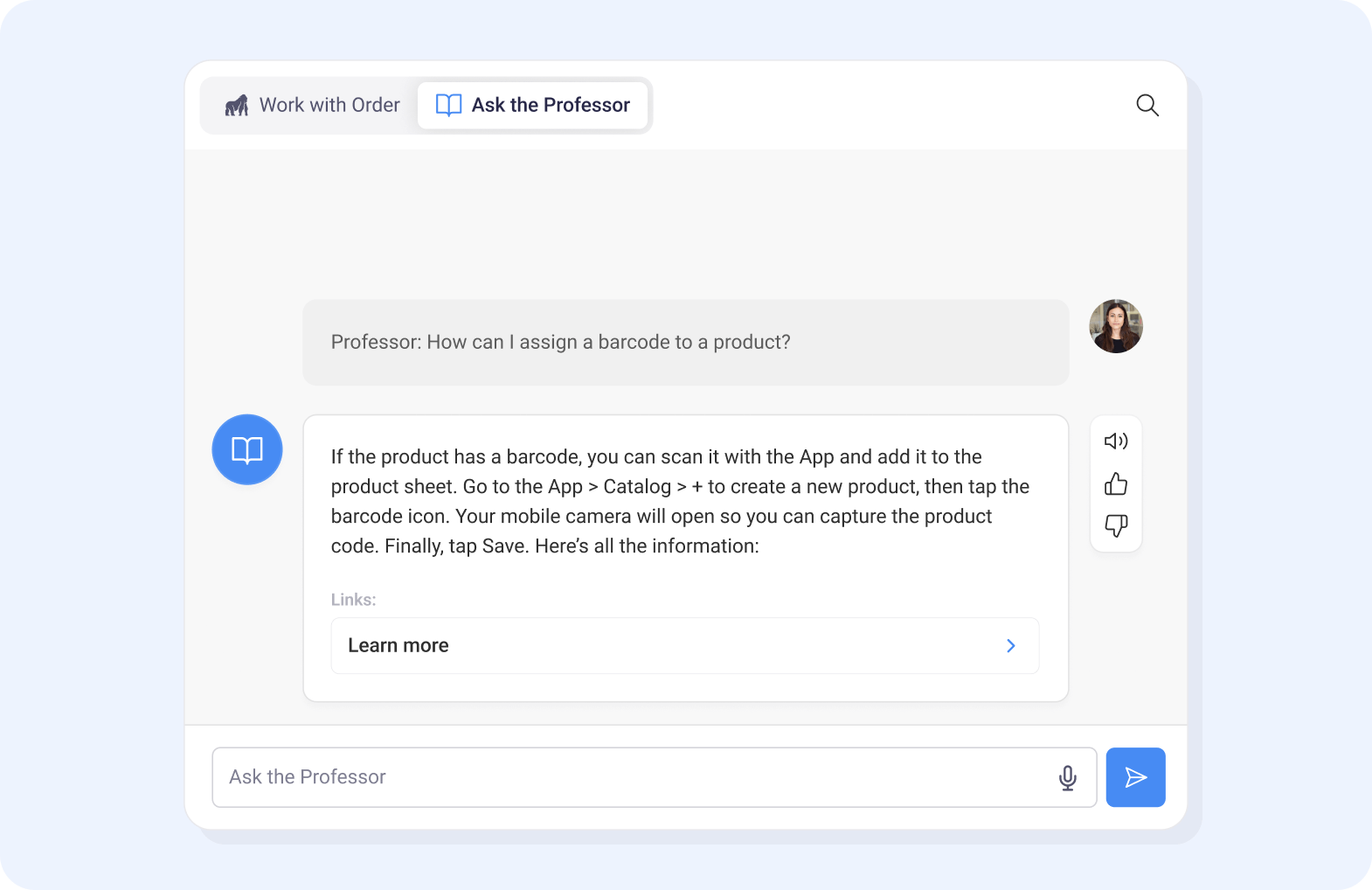
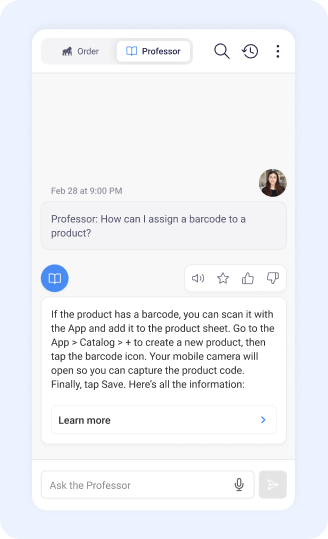
Request access to STEL Assistant
Try our artificial intelligence and optimize all your processes. Join our waitlist and be among the first to experience it.
Frequently Asked Questions
STEL Order’s Artificial Intelligence can help you create any type of business document, from a delivery note to a quote or invoice. It also lets you save new calendar events or create new customers or products. You can even log service jobs and assign them to a technician simply by mentioning their name. If there are two technicians in your company with the same name, STEL AI will ask you which one you want to assign it to.
Finally, “Professor” helps you resolve any questions or issues about the software itself, guiding you step by step on what to do and providing documented information.
It depends on whether that customer is already registered in your STEL Order account. You only need to know the customer’s ID number if you want to create an invoice for a new customer who isn’t yet registered in STEL Order. For other documents, there’s no need to mention the tax ID (NIF).
On the other hand, if the customer is already registered in your STEL Order account, simply mentioning their name will be enough for STEL Assistant to automatically fill in details like their tax ID (NIF) on the invoice or their address.
The “Professor” draws its knowledge from the Help Center and offers you articles that can be helpful in resolving your questions about the software. So, you can ask technical questions about how to configure or manage tasks in the software. For example, you might ask: “How can I record a credit invoice from my supplier?” or “How do I set up Connect?”.
You can also ask it for information about certain legal matters related to the software, such as electronic invoicing, legal terms, security, and more.
Although STEL Assistant is capable of speaking to you through audio, the AI will mainly respond in text, so you have simpler, more direct, and searchable access to information, allowing you to revisit it whenever you need. Plus, you’ll have access to a history where your previous queries are saved.
Yes, just like you can create invoices or quotes, you can ask your STEL Assistant to generate job requests and assign them to technicians.
