OCR technologies for your purchases
Send an email, snap a photo with the app, or drag and drop files—your receipts and invoices all land in your Purchases Inbox.
4,9/5 with more than 3000 real reviews
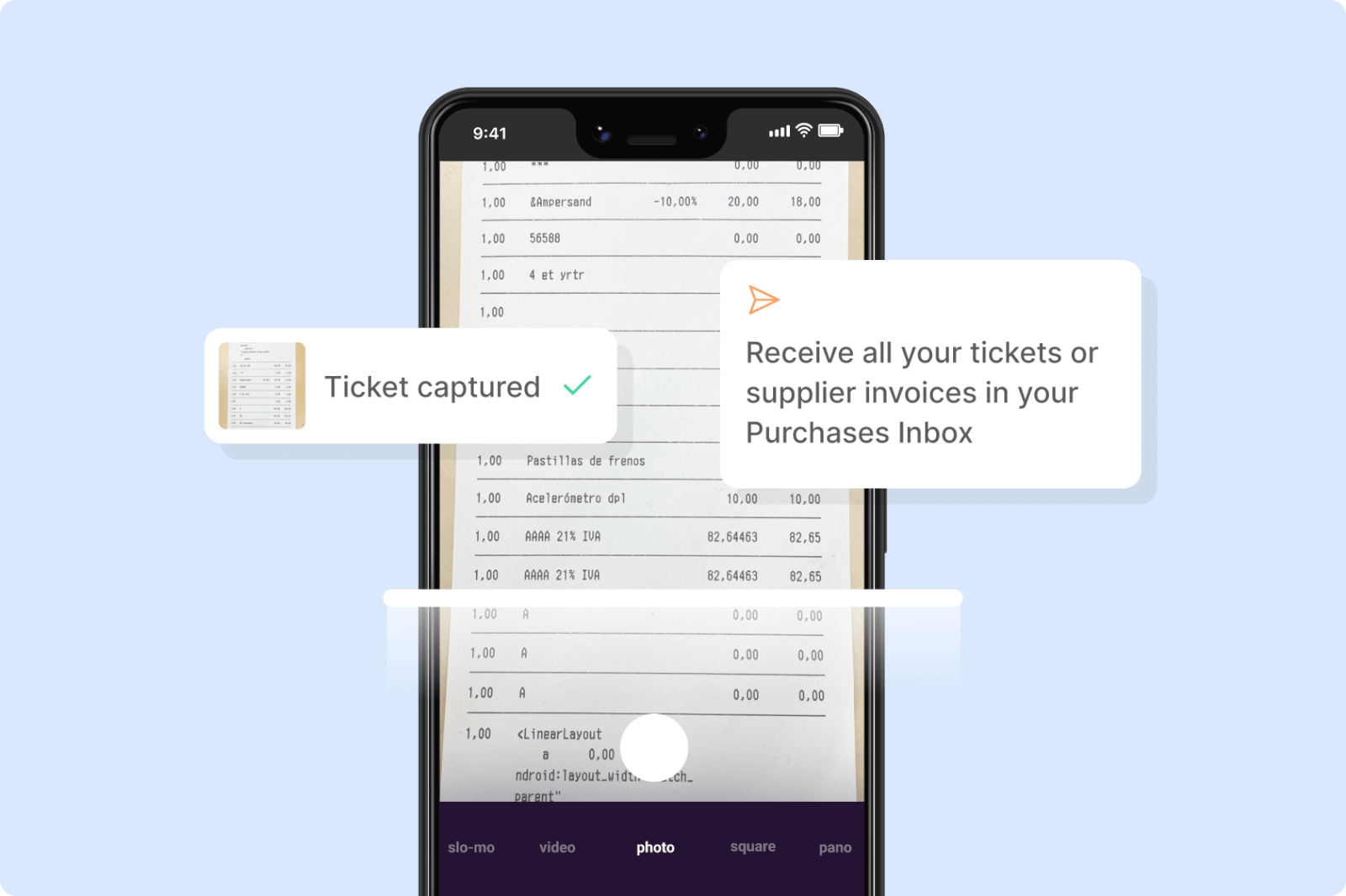
Send an email, snap a photo with the app, or drag and drop files—your receipts and invoices all land in your Purchases Inbox.
Receive all your supplier receipts and invoices in your Purchases Inbox—whether PDF, JPEG, PNG, or electronic invoices (.xml or .xsig).
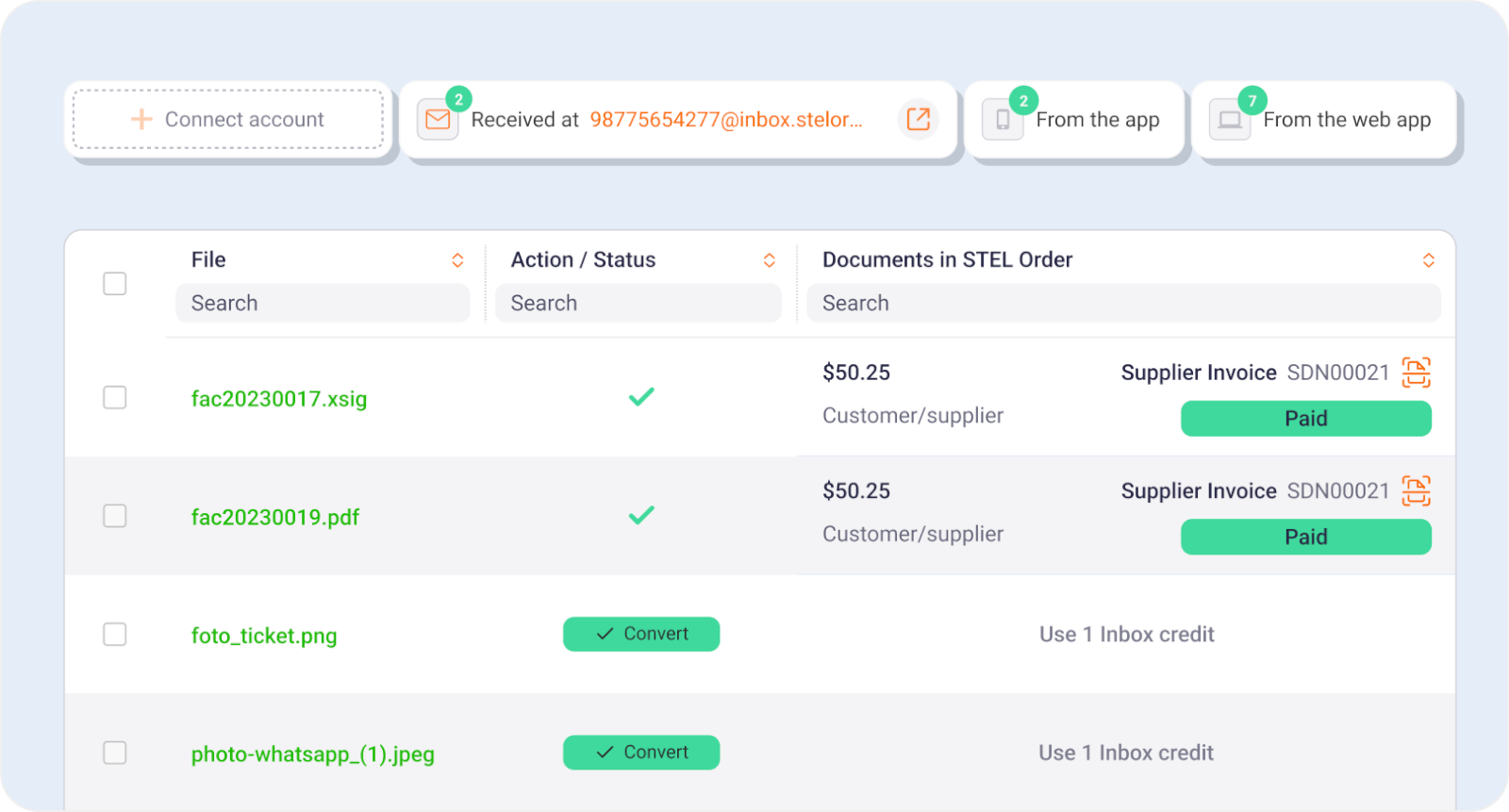
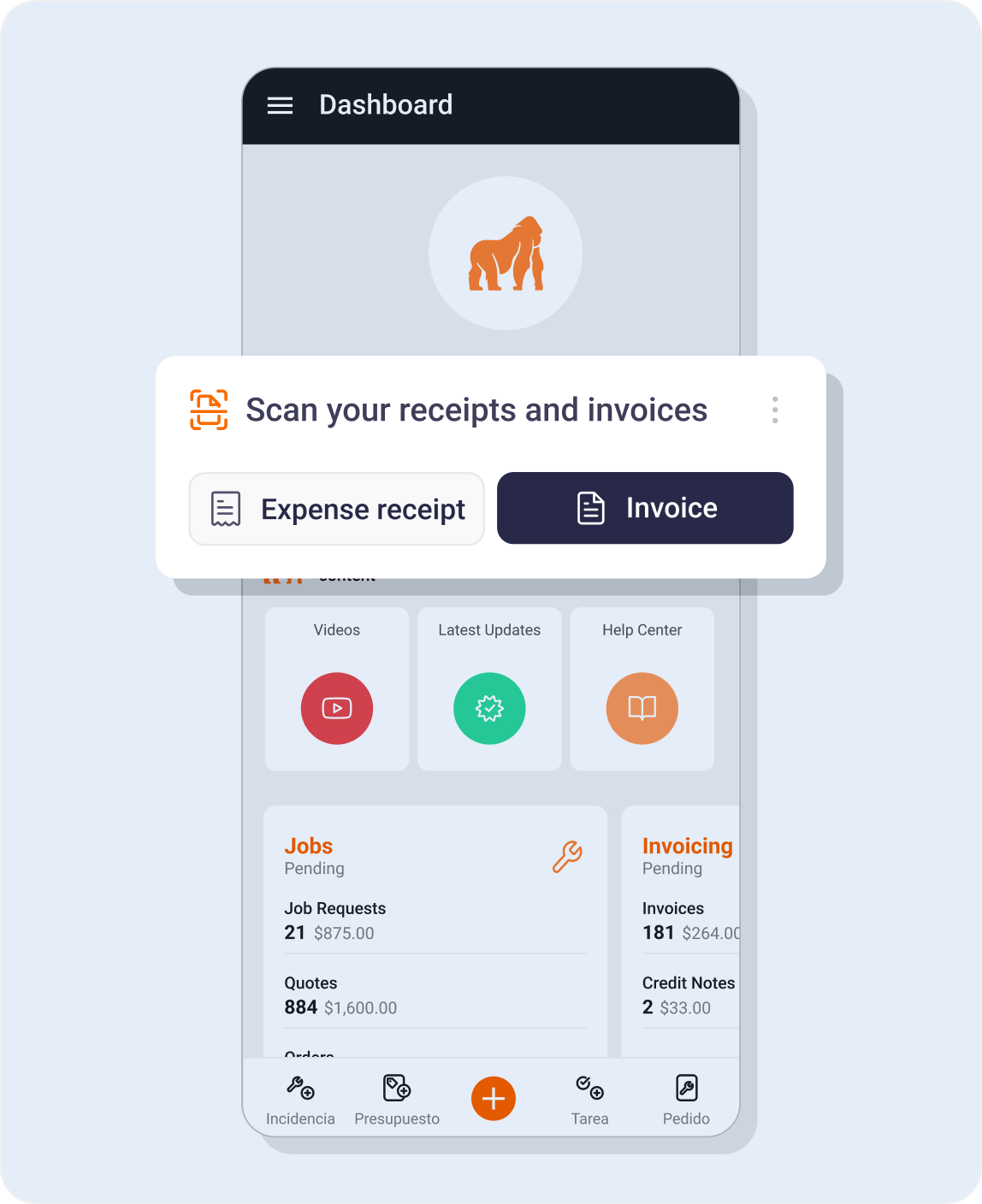
Take a photo with the STEL Order app to send your receipts or invoices to your Purchases Inbox.
Turn your Inbox entries into receipts or invoices with just a few clicks.
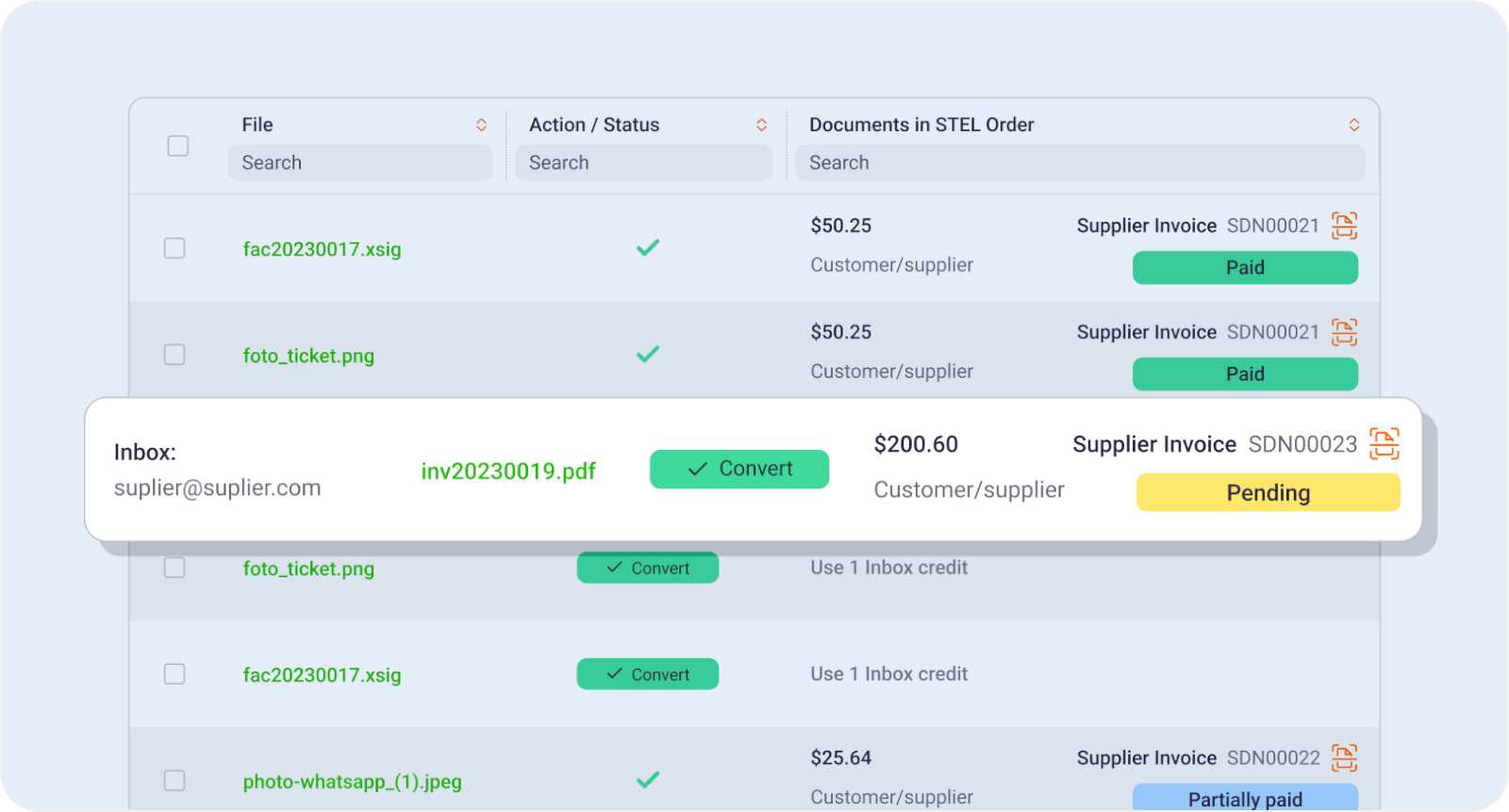
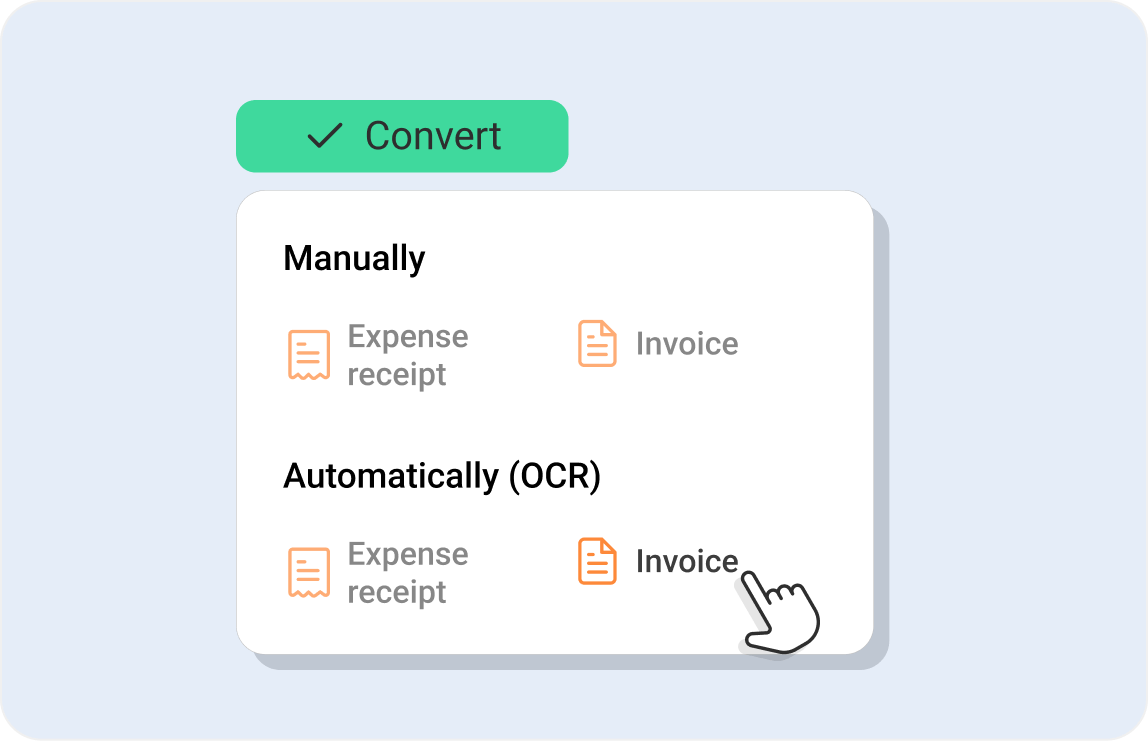
You can do it manually or automatically with our AI-powered OCR.
The OCR saves you time by doing it automatically. It’s STEL, it works great.
Manual conversion
The new Purchases Inbox feature includes free manual expense conversion.
Copy your receipt or invoice data using the floating image viewer, which you can move, zoom in, and resize for greater convenience.
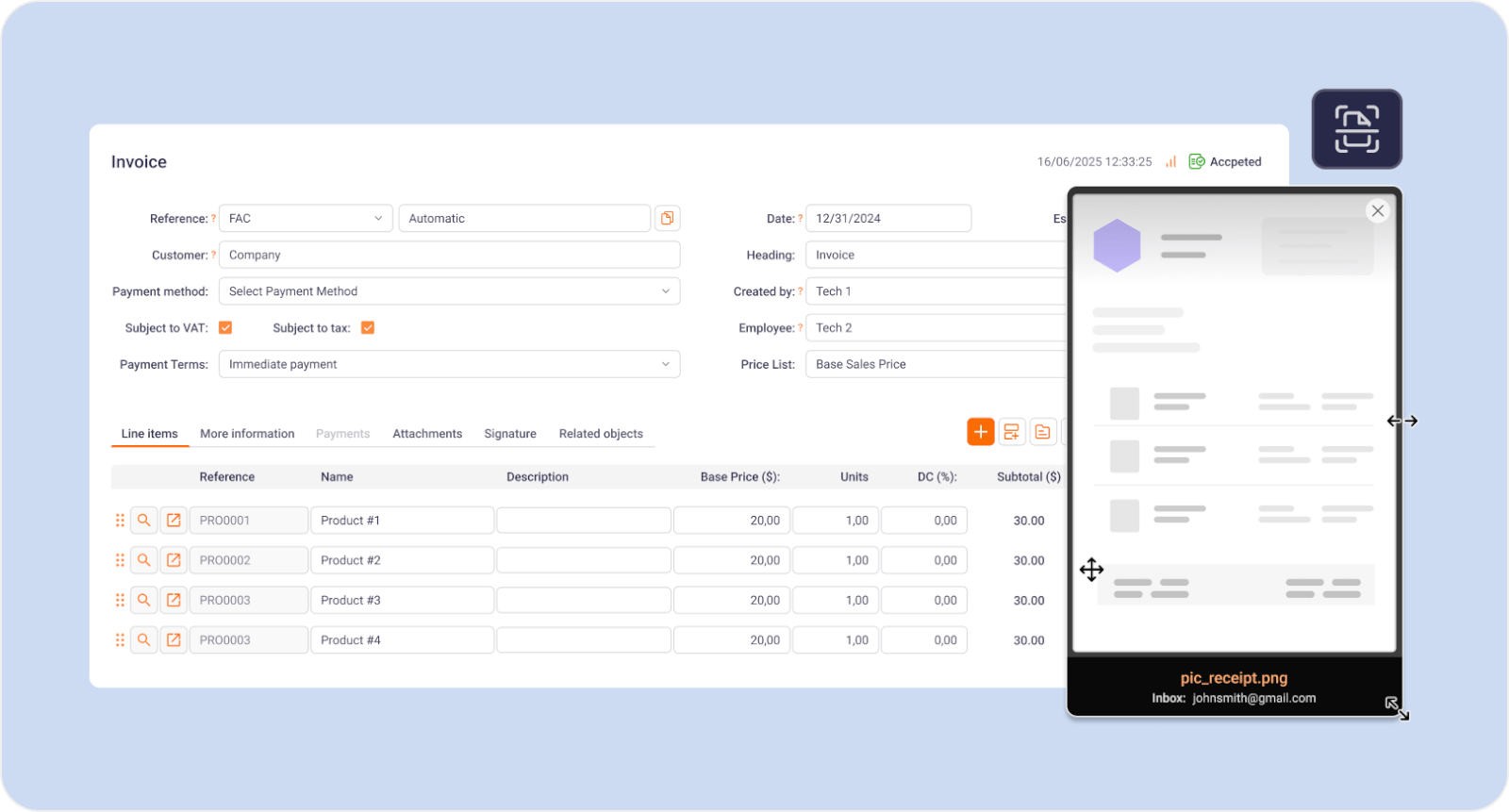
Automatic conversion (OCR)
In just seconds, we extract the supplier, the products or services, the quantities, the prices, and the taxes.
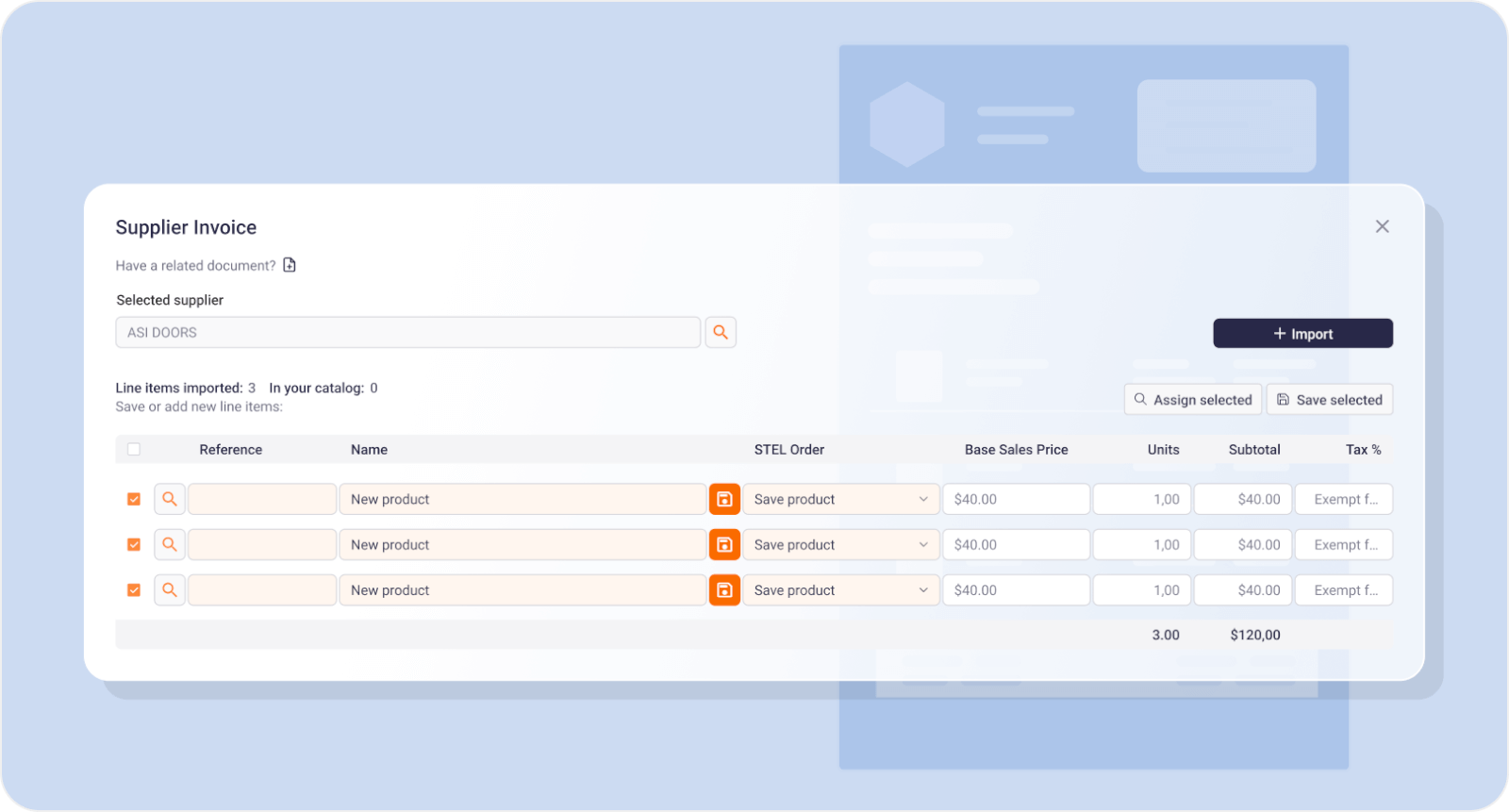
Our OCR pricing
Every month, we give you 10 free credits to convert some of your receipts or invoices with OCR. Purchase as many additional credits as you need, they never expire.
Manual conversion
Free
Convert any receipts and invoices you need into STEL Order documents manually, for free.
Receipts
Uses 0 credits
Invoices
Uses 0 credits
Automatic conversion (OCR)
0,12 $
/ credit
Automatically convert images or PDFs with our OCR reader. Files in .xml or .xsig format don’t use any credits.
Receipts
Uses 1 credit
Invoices
Uses 2 credits
Frequently Asked Questions
STEL Order’s OCR (Optical Character Recognition) automatically identifies the information in your invoices, delivery notes, or orders and transforms it into real data within the ERP.
Just upload the document or take a photo from the app, and the system detects the supplier, amounts, dates, and product lines — eliminating manual work and preventing typing errors.
You can process any document containing readable text: purchase invoices, delivery notes, receipts, orders, quotes, or payment slips. The system supports PDF files and image formats (JPG, PNG), as well as photos taken from your mobile phone.
This way, you centralize all your documentation without relying on paper or scattered emails.
The process is automatic, but you stay in control. In most cases, the data is extracted with high accuracy. If the document has an unusual format or low quality, you can review and confirm the information before saving it.
With continued use, the system improves recognition and further reduces errors.
OCR speeds up administrative work and drastically reduces human errors.
It also helps your team focus on more productive tasks, improves document organization, and allows access to all information from any device. In short, it simplifies your daily management and enhances your company’s overall efficiency.
